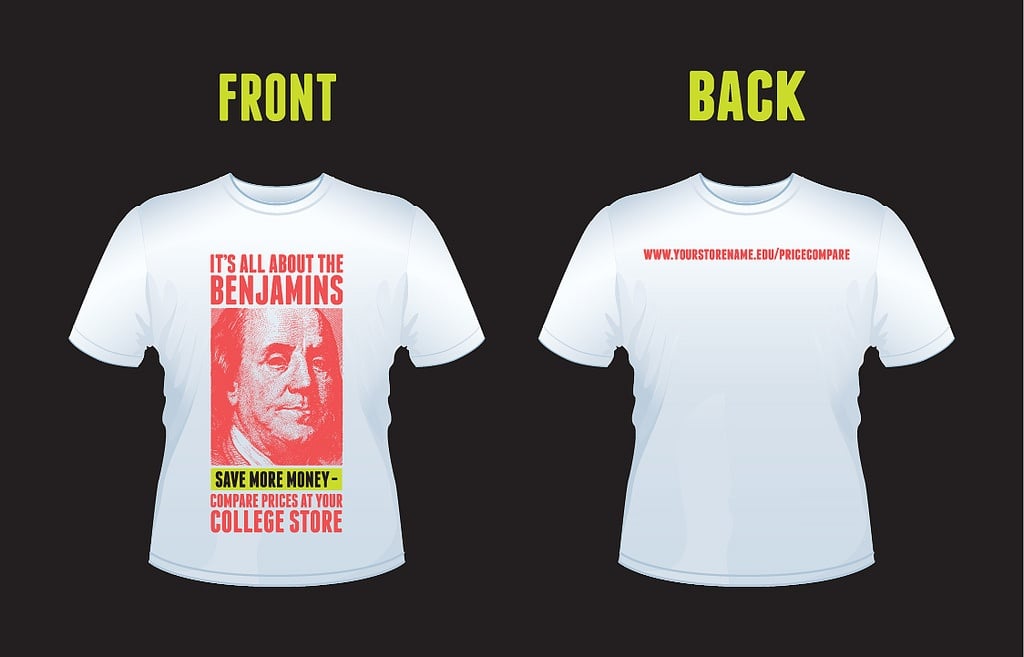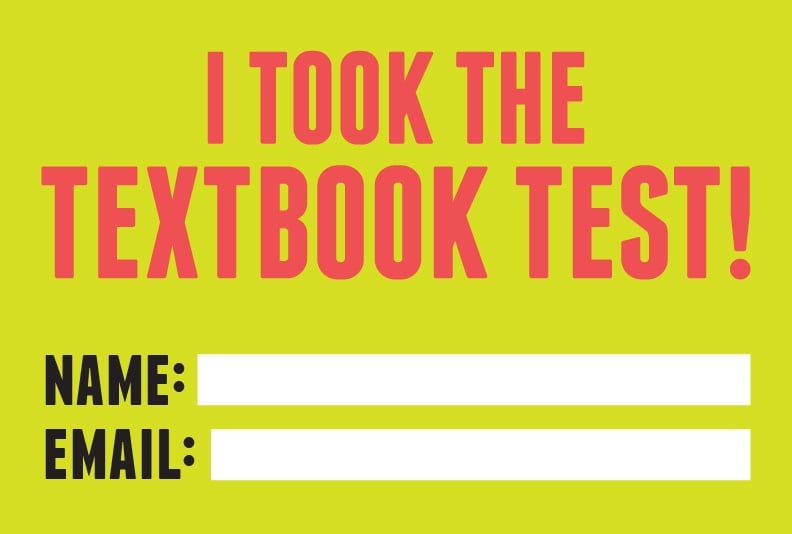You offer lots of programs that are designed to save students money and streamline their school experience. But those programs are only effective if students know about them. We’ve devised an easy way for you to spread awareness about your price comparison program and, ultimately, encourage your customers to take full advantage of it. Just follow our step-by-step instructions below. Take a look!
The idea:
Challenge students to use your price comparison program when buying their textbooks this term. In return, reward them with a chance to win prizes. This will not only educate students on the fact that you have a price comparison program, but also show them just how competitive you are! Best of all, once they’ve seen how easy it is, they’re much more likely to return to your e-commerce site in the future.
Here’s how it works:
Pick your price comparison strategy
Typically, students visit your website to compare prices, and many times, that occurs in their dorm, apartment or when they’re on the go. For this promotion, we suggest bringing that experience in the store as well, by setting up stations where employees can walk students through the process and really talk up the benefits. This will allow your customers to see firsthand how easy it is to use price comparison, plus, if they’re already in store, they’re more likely to buy other items too.
If you decide to go this route, consider how many stations you will set up, where they will be located, and what staffing adjustments need to be made to accommodate the addition. Don’t forget to find laptops and other necessary equipment such as power strips or extension cords to equip each station.
If you have our mobile app, On The Go, be sure to incorporate that as an option, as well. MBS Systems inSite can also easily create QR codes to go on shelf tags or signs, so consider incorporating this feature, as well.
Select your contest parameters
How will students enter to win? We suggest asking only that students try your price comparison site in order to enter, rather than requiring a purchase. Just showing them how competitive you are will be reason enough for them to buy!
If you prefer to offer only online price comparison, have students print a screenshot showing they did so on your site. Then, have them add their name as well as email address to the printed sheet and place it a designated entry box or return it to a store cashier.
If you plan to also offer an in-store price compare option, have entry forms available for students to complete at each of your stations. We’ve created a template to make it easy.
If your store is incorporating a mobile app or in-store QR codes, encourage students to show the price comparison page on their phone to an employee in order to receive an entry form.
Regardless of which method you choose, having students enter in-store is key as it will drive traffic and give your employees a chance to interact with them.
Source prizes
Once you’ve determined how students can enter, you need to decide what they will receive. We suggest having a drawing for big ticket items such as an in-store gift card or tablet, using the entries explained in the step above. But, to increase the incentive, you can also choose to reward each student with a small gift.
We’ve created a t-shirt design, to spread awareness of your store across campus, and a coupon template, to generate return traffic, that would make great giveaway items during the promotion.
Choose your dates
How long will your promotion run? We suggest keeping the contest to a maximum of one week during your busiest selling period – either right before the term begins or throughout the first week of classes. Select the time that works best for your store.
Spread the word
Let students in on the fun! We’ve created a customizable poster template to hang around campus, an email template to send directly to students, a handout for cashiers to pass out at the time of transaction, a web image for your website, a Cover Photo for Facebook and even a video for sharing via multiple channels! Use these free and customizable marketing materials to advertise your promotion.
Prepare your store
Get ready for an influx of traffic by setting up your stations and equipping the store with proper signage. Discuss major talking points about price comparison with the employees you’ve chosen to man your stations, so every student learns the benefits while they participate. We’ve created a table banner and a sign to hang on the back of your laptops at each price comparison station that will direct students your way.
Ready, set, rush!
Open your doors and show off your great deals!
Keep the buzz going
Post updates to your social networks with the number of entries every so often to keep students excited about the possibility of winning. If you’re giving out coupons, t-shirts or another item to every individual, then be sure to take pictures of your customers posing with them. Consider having a whiteboard handy too, where students can write how much they saved by using price compare as another photo-op.
Analyze the results
Compare your textbook sales and, specifically, your sales through price comparison, to see if there was any effect. Talk with a select group of students to get their feedback on price comparison and look for trends in their opinions. Determine what changes or improvements you can make to future promotions based on the results.