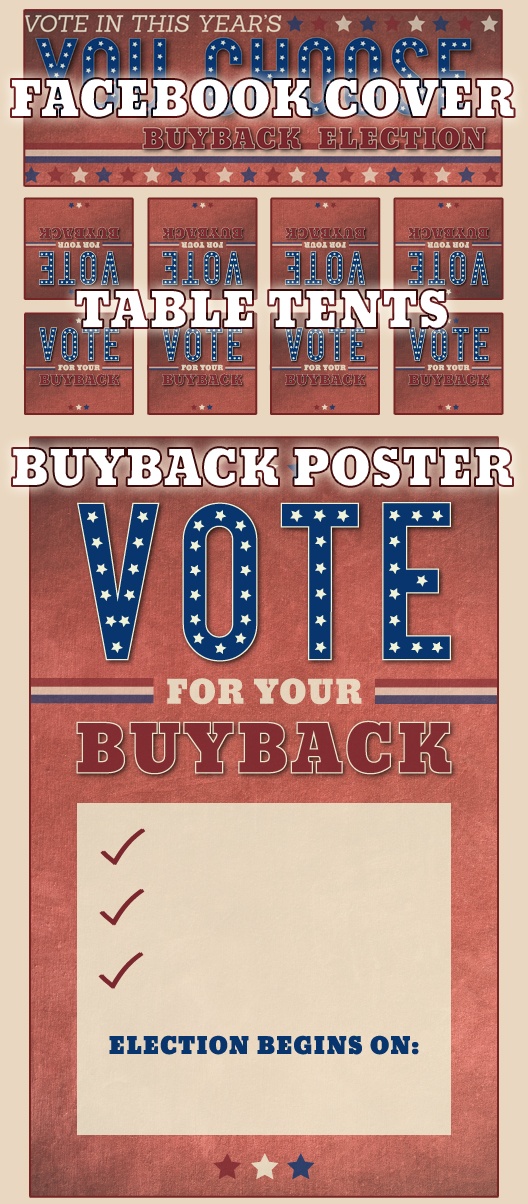As the country prepares for Election Day, your store is gearing up for buyback. Students’ opinions are valuable not only for democracy, but also for your store’s continued success, so let them vote on how to make buyback even better this semester!
By giving students the opportunity to elect some specifics, you can gain their loyalty as well as feedback that will help improve attendance at your buy!
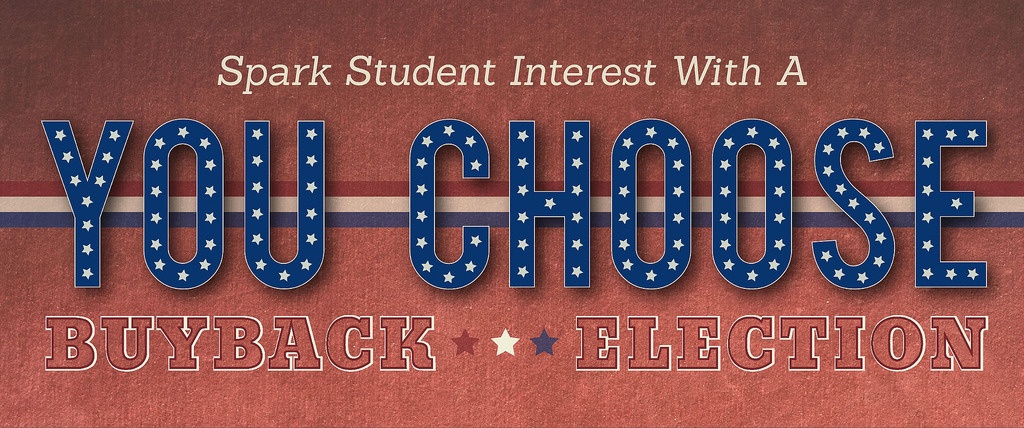
Step 1: Get creative
Brainstorm the options you want your students to have a say in choosing for your store’s buyback. For instance, consider allowing them to choose an additional remote buyback location, raffle items, incentives, or themes.
Make sure that each possibility can be easily implemented and that the choices are approved by necessary campus authorities. Here are a few ideas of what students could vote on:
| Raffle Items | Remote Buyback Locations | Buyback Incentives | Buyback Theme |
|---|---|---|---|
| iPad | Residence Hall | Coupon for bookstore | Mustache Madness |
| Wii | Lecture Hall | Candy | Zombies |
| Textbook Scholarship | Off campus location | Buyback Bucks | Hunger Games |
Pro tip: Let MBS help provide you with more buyback themes
Check out April and July’s marketing tips for customizable poster templates and cover photos featuring themes your students will love!
Step 2: Announce the Buyback Election to your students
Consider different marketing channels available to help spread your message across campus. We’ve provided templates for table tents, a Facebook Cover Photo, as well as a customizable poster template to make your job easy!
Step 3: Open up the polls
Traditional ballot boxes located in the store are a great choice. Or, send students a link to a survey through email; consider using services such as Survey Monkey to simplify the process. You can also utilize Facebook as a means to tally votes through the Facebook Questions feature, which allows you to ask a question and create potential answers. Yet another Facebook option is a third party application, which lets you easily create a poll and download the results.
With any of these options, remember to publicize deadlines that allow your store ample time to plan and integrate the winning selections into buyback.
Step 4: Declare the winners!
Once the polls close, tally up the votes and announce the winning options. Use your social media accounts and website to publicize the new features determined by students. Be sure and advertise them in your buyback promotional materials, too. Talk with your MBS Representative about highlighting your new options on your Buyback by Design materials!
Step 5: Implementation
Implement the winning options into your store’s next buyback, and let the students know their opinions matter to your store!