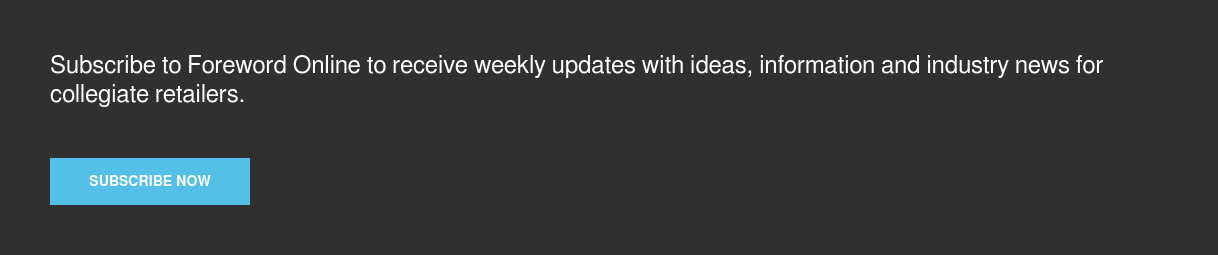Now that you already have a plan for Going Live, we are going to dig a little deeper into the type of material that your customers might find interesting. Today we’ll cover how to format your videos so they still have the spontaneity of a live video without losing the message to your audience.
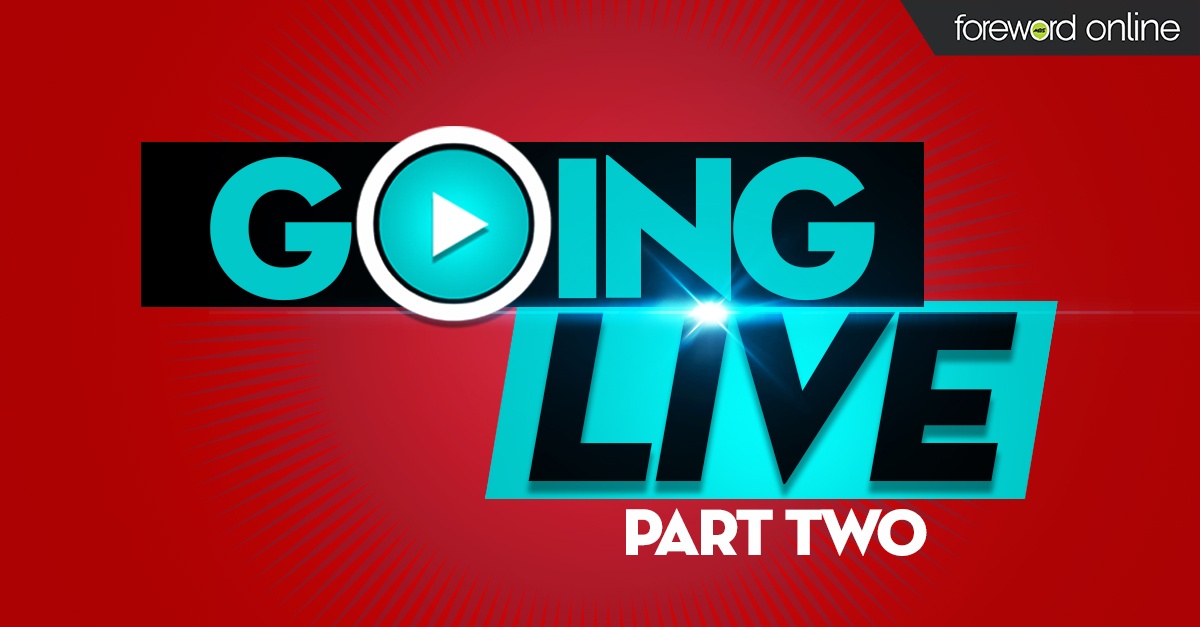 Be front and center
Be front and center
Be the star of your broadcast. Look at live streaming as a conversation between you and your audience, even if you don’t have an audience yet. Look at the camera, minimize distractions and have a plan for what you are going to say. While you can certainly show people what’s happening around you, for the majority of the video you should be in front of the camera talking directly to your audience.
How to begin
In each video, start with introducing yourself and where you are broadcasting. Immediately the action will set a friendly personable tone. One mistake many live broadcasters make is building suspense. There is no place for that in a two-minute Facebook video. You only have seconds to hook your viewer so get right to the point of the video. State the purpose up front and clearly. If you are talking about the best dorm recipes, a sale, a contest or how students can save money on their course materials, make sure that is clear in the title and state it after you introduce yourself in the video. That way if the topic is something the student wants to know more about they will keep watching.
What to talk about
Knowing your format and basic set up is only part of the solution. Coming up with ideas for any ongoing creative endeavor is difficult so make sure you allow for research time. Keep a list of possible subjects, and once you start getting more interaction, consider whether or not your audience feedback makes good subject matters for your show. Some topics that you could cover are new store products, events, contests, answering questions or educational videos. Think about your audience. How can you offer them something of value? Provide useful information or entertain for your viewers, and your audience will grow.
How to engage your audience
Okay, now you have a live streaming plan, how do you build your audience? Acknowledge your audience. A good friend of mine does live videos about health and yoga. I have watched her go through the process of having no one tune in for her live videos to slowly building a regular audience. One thing she does that works really well is she greets people as they join in the broadcast. I have known her for years, but when she takes a moment (at a natural pause) to welcome me by name it feels like I am sitting in the room with her and not thousands of miles away. Making that connection can give your viewer the sense of having a conversation with a friend rather than being lectured or just watching a regular video.
The structure
Plan for your videos to be short. Videos up to two minutes in length get the most engagement. Anything over that will start losing the audience because you are requiring a larger time commitment. Try to set up a realistic schedule for your videos so people begin to anticipate them. While it is true the more live videos you do, the bigger your audience will get, chances are you won’t want to do them daily. Weekly would be terrific, but that could also be a challenge. I would recommend, while you are still working out the details and format, attempt monthly videos. Set a particular date and time so your audience knows that’s when it will be. Talk about the videos regularly throughout the month to keep them fresh in people’s minds, but don’t over commit on what you can actually produce.
These tips will give your live streaming broadcast a solid place to start. As you do it more, you will learn what works and doesn’t work for you and your audience. Always stay flexible with social media. Nothing is set in stone, so make whatever changes you need to along the way. Little adjustments can make big differences in your reach and engagement. If you are uncomfortable in front of a camera but still want to do live streaming, practice often or find an employee who would be more comfortable with being the face of your store — you can act as the producer curating the topics the videos will cover.
If you decide to dive into live streaming, I would love to hear about what works and doesn’t work for your college store. Until then, good luck!