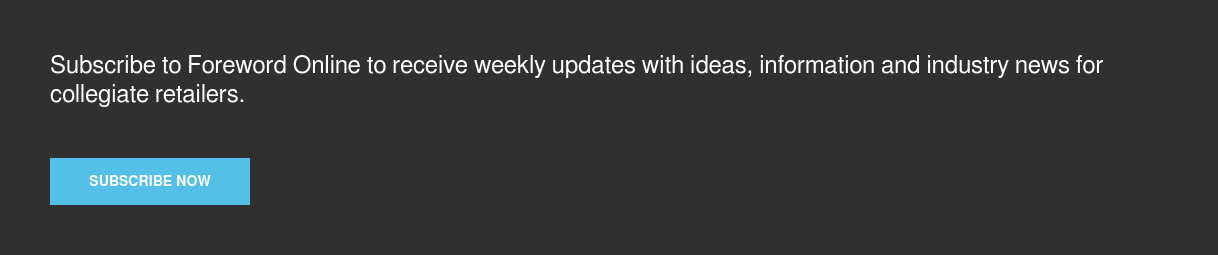Facebook is the largest social media website in the world.While reaching your intended audience has never been easier, it can still be difficult to engage them. We’ve put together a helpful guide on Facebook marketing for campus bookstores that will walk you through setting up an account, guide you on what kind of content to post and give you a rundown on how Facebook ads work. While many companies use Facebook to make announcements, there are a myriad of ways you can leverage it to drive students into your campus bookstore.

Creating a Facebook business account for your campus bookstore
The Facebook business page is similar to a normal profile, but it has some key differences that will help your campus bookstore reach and engage students. The main benefit of using a business account is that it will provide you with tools to manage your digital marketing. Your wall on a business account works similarly to one on a personal page. You can make content posts, share photos and create live video streams. We will go into depth on what kind of posts you will want to share later, but for now, create the business account to get started.
Create marketing goals for your campus bookstore
Your list of marketing goals will be your guiding compass in traversing social media. Write down a list of goals you want your digital marketing to achieve. For example, if you want more sales to come from your eCommerce site, then write that as a goal. If you want more students to come into your brick-and-mortar store as a result of your digital marketing, then write that down. These goals will work as a framework for the type of content you will be creating.
Facebook marketing and posting guidelines
What are your business goals? Are you trying to increase brand awareness? Do you want to drive more store traffic? How can you expand your websites traffic and sales? These are important questions to ask to frame your marketing efforts. Say you want to increase foot traffic in your store, create an ad that with that goal. You can use these goals to direct your advertising and posts. Assistant Director, Marketing and Communication, University of Arizona, Dennis Lusiana uses social media to advertise events with posts containing a call to action.
“Social media helps our store drive revenue, especially when we partner with other departments on campus. For example, we partner with the Alumni Association to promote our Graduation Festival and with Athletics to promote football and basketball shirts or items for each game. This, along with our call-to-action on each post, drives traffic to our website, because we link each product we are promoting to our website,” Lusiana said. “When we have partnerships with vendors and do pop-ups, we create paid ads that drive traffic to the store. When Champion did their pop-up, we spent $200 advertising on Facebook and Instagram. The ad had 31,891 impressions.”
Content
There are several options when making a post. A general rule of thumb is to always include an image. Posts with images receive 94 percent more views than those that don’t. Not only do they get more views, customers are more likely to contact your business if they see images associated with your store.
GVSU Lakestore uses its page for informative announcements, such as deadlines.
“We try to be more formal and informative on Facebook. We share when to buy books, when to sell back books, deadlines for financial aid, etc. We know that parents are sometimes the ones to motivate students to get things done, so it helps that they are aware of the deadlines,” Auxiliary Services Marketing Manager Liza Guikema said.
The content you share defines what your business is about. If you only share posts about merchandise, your audience may interact less and view your posts as advertisements. If you share or create posts about the students and upcoming events, they might engage more with your posts and take a more active interest in bookstore events.
Posting patterns are a great way to cultivate student engagement. For example, during Halloween you could advertise a spooky themed scavenger hunt. Students will associate those kind of posts with the store and come to your page for specific campus information and merchandise.
Consistency
Posting consistency creates a recognizable pattern for your audience. An easy way to stay consistent is by creating a content calendar. This will keep you organized and will allow you to plan posts in advance. Posting in advance helps you develop a strategy and understand the data of your analytics. There are certain times that work better than others.
The best time to post on Facebook is on Monday, Wednesday, Thursday and Friday between 12 to 3 p.m and between 12 p.m. and 1 p.m. on weekends, according to Hootsuite. Optimal posting times are roughly the same regardless of timezone.
Create a pattern. You can use these patterns as a way to cultivate your posts. For example in the winter months focus your posts on winter sportswear and holiday events around campus. Students will create that association and expect those kinds of posts throughout the holidays each year.
Quality
Your posts should provide value to your audience. The ideal post has a call-to-action. This is a type of post that motivates the viewer to take some sort of action after viewing the ad. Things like, Buy Now, Grab it while supplies last and For this month only, are examples of a call-to-action. These separate general brand awareness posts from direct-response posts. Having a direct-response or call-to-action post will give you a better idea of audience interest and engagement.
“For Facebook, we stick with more informative posts. We host Facebook events if we are doing anything in the store to help spread the word. Those work pretty well. We also make announcements when we have new items.” Mrs. Guikema said.
The more interest and engagement, the better the post will do with the algorithm. Facebook wants to deliver popular and engaging material to its users, so they make sure that high impact posts are more prevalent.
Paid ads and how to use them
Facebook gives you the option to create paid ads alongside your normal posts. These paid ads target specific audiences and give you in-depth analytics. This is a powerful toolset for finding what kind of audience responds the best to your posts as it’s broadcast over a wider audience.
Image ads
Image ads can be used to display new merchandise like sportswear and school supplies. These kinds of ads should have a call-to-action somewhere in the image or text. Use a clear call to action like “Buy Now” and share a link to your eCommerce site.
Video ads
Video ads, like image ads, can display new merchandise. They can also showcase your bookstore and it’s employees. Seeing you or one of your employees can humanize your business and show that you aren’t a corporate robot.
“We actually have a lot of student employees in our store which is nice because we don’t have to go far to find models. We will pull the schedules from each department when we need new images or have new products. We ask the students if they are willing to model for our social media pages. If they are willing, we check with their managers to see if they are busy or if they could spare 20 minutes or so,” Mrs. Guikema said.
Video poll ads
Polls give students the chance to provide more specific feedback. These kinds of ads are only on Facebook’s mobile app. These ads are good for collecting market research. Give your customers a voice in the type of merchandise your store carries.
Carousel ads
Carousels can be used in a lot of creative ways. The carousel is a collection of multiple photos or videos that can be used to advertise merchandise or events with several photos of one subject or one photo of several subjects. It can even be used to share a panorama or extra wide photo by splitting it into parts.
Slideshow Ads
These ads display a series of still images. This option is much easier to produce than a video, but still drives the message with images displayed sequentially, telling a story.
Collection Ads
These ads create a catalog for four or more products. It places them in a grid-like display so that you can effectively tell your story like you would a traditional catalog. These ads provide a direct link to your page where you can complete an online sale or direct them to your brick-and-mortar store.
Lead Ads
Customers can fill out their contact information to create a lead. These may not be as useful for a campus bookstore to advertise a sale, but it could be helpful to build your mailing list.
Dynamic Ads
These ads work as a reminder for your customers. These appear when someone has started the process of purchasing from you online, or they have followed ads from you already. Think of this ad as a helpful employee who checks in on a customer while they are browsing through the store.
Messenger Ads
These ads show up in the messenger on Facebook and work like a direct email. This kind of advertising should be used sparingly as it is more intrusive than other types. With that being said, messenger ads can be more personalized and good for direct-response marketing. For example, you could send a messenger ad to students to let them know of an upcoming event and that they will receive X percent off if they purchase merchandise during that event.
Stories Ads
Stories are photos or videos that are shared in the story section of your page. These will show up across the top on Facebook’s Mobile app. Page followers can tap on the story to watch your update. These last for 24 hours. Like Snapchat and Instagram stories, Facebook’s stories have AR filters or masks that can overlay faces of people in the shot. Use story ads to create excitement for an event or sale. You can share videos of event set up or have student workers model some of your new merchandise and sportswear.
Facebook analytics
Use analytics that Facebook provides to gauge what kind of content you should focus on. These analytics show you how successful each of your ads are. Impressions, comments, likes and purchases are all ways that you can assess your posts. Once you know which posts do the best, you can leverage more of those kinds of posts.
“We also do monthly reports on each of our social media channels. It just takes one of my student employees about 20 minutes to compile everything. We track our followers and engagement for the month. We note which posts were the most popular on each site. We can look back at previous months and see what did really well. We start from there when we’re building future content,” Mrs. Guikema said.
Facebook battle plan
To get started, we’ve made a quick checklist for you to work on:
- Create a Facebook business page if you haven’t already.
- Make sure all information is accurate and that you have links to your campus bookstore’s website.
- Create a social media content calendar to plan out how often and at what times you want to post.
- Do market research by evaluating other campus store pages to see which of their posts do well.
- Create high quality content posts and assign them dates on the content calendar.
- Prepare some posts to be used as ads to leverage Facebook’s full marketing capabilities.
- Assess your analytics and take note of the posts that do better than average.
- Create new posts based on these findings and return to step 6.
High quality, relevant and consistent posts will propel your Facebook page toward reaching the audience you desire.