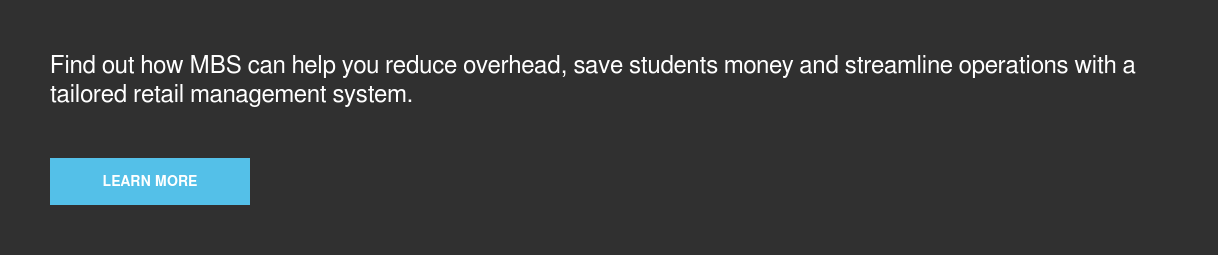College stores are preparing for a lot of changes this fall: unprecedented restrictions, limited staffing, a lower number of occupants allowed in buildings, etc. Part of preparing for these changes is identifying the best delivery options to serve your campus. With your MBS system, you can add as many delivery options as your store needs on your website, including various forms of shipping, in-store pickup, additional pickup locations and dorm delivery.
Expand order distribution methods with MBS
Through inSite, multiple configurations and options are available to your store to expand your distribution methods. You have the flexibility to customize the right order pickup distribution solution for your campus and make them available immediately on your college store website.
MBS has created a comprehensive set of tools to support partner stores in setting up your Order Pickup Distribution.
There are three options for distribution:
- Location-based Distribution
- Store-controlled Distribution
- Shopper-controlled Distribution
Within each option, we have prepared a variety of resources for you, including checklists, videos, best practices and more. Check out the available resources for college stores accessible on the MBS Store Technology Solutions Service Center.
Automatically let customers know when their order is ready for pick up
Once you establish order pickup options, you can further streamline the process by automating pickup and delivery notifications. This will help you save time and employee resources.
Through inSite, you can set up personalized notifications that let customers know their order has been shipped or is ready for pick up — you can even confirm the pickup location or specific pickup time. You have the choice to set up automatic emails or SMS text messages.
As you go through the process, students will be notified when it’s time to come to the store to pick up their order or track their order once it’s been shipped.
Simplify your order pickup process
How to get started:
- Select the best method for your store and check out the available resources.
- Add in the shipment options available to customers, including any pickup or delivery options you have available.
- Once the options are available, you can use them to sort, pick and pack the orders.
- Set up an automated message to alert customers when their order is ready for pick up or has been shipped.
It’s really that easy.
For example, if you are offering curbside pickup this fall, this makes it simple to manage the flow of traffic coming into your store. You can set specific pickup times and space out the number of students coming to the store at once and set up the system to automatically send out notifications as orders are pulled.
You can also easily add new options as they become available and turn options off or on with just a click of a button. So, as situations change or certain options are no longer necessary, you can easy update your website.
Check out the available order pickup options accessible on the MBS Store Technology Solutions Service Center. If you need more assistance, we are always here to help.