
Finals are just a few weeks away and students will be heading home shortly. Stay connected with them over the summer months by hosting a T-shirt Design Contest!
Offering students the ability to directly influence your merchandise, plus the chance to see peers wearing their work across campus is a great way to build loyalty.This unique promotion may seem daunting to take on, but we've broken it down into a few simple steps and created all the marketing materials that you'll need! Take a look:
Set design requirements
First, you’ll need to determine what you’re looking for in your student designs. Should they promote the campus, the bookstore or something else entirely? Once you’ve decided the direction of the shirt, you can set parameters for student entries. Consider requiring certain aspects be included in each design such as:
- School colors
- Mascot
- School name
- Logo or emblem
Determine the details
Select a start and end date, as well as submission method, so that this information can be used in your promotional materials down the line.
We suggest having students email their entries to your store, and then uploading 5-10 finalists in a social media contest application where students can vote for their favorite. Because students are the ones who will be purchasing the t-shirt, it only makes sense to let them decide which they like best! If your store would prefer to have more control in the process, you can consider having a panel of student, faculty and staff judges select a winner.
Be sure to select a prize for the winner(s) at this time, too.
Select a vendor
Take your time to choose the right vendor for the job. Based on the specifics you selected for your entries, look for the best deal depending on quantity, color, fabric or style of eligible shirt designs.
Create promotional materials
Now it’s time to advertise! Explore various marketing strategies and find the right mix for your store. We've created an image that you can add to new student orientation packets or use to create a mailer for current students.

You can encourage participation in the contest on social media and your website, too. Upload our Cover Photo to spread the word at the top of your Timeline or use this image as a web banner!
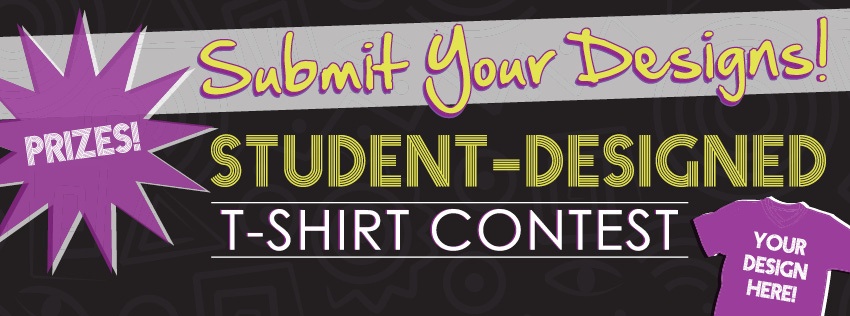
We've also included a customizable poster template! Add important details, such as your deadline and designated prize, in the blank space to the right, then direct students to your website or social media pages for complete contest rules.
When you have all your promotional materials ready, start the contest and let the entries start pouring in!
Select a winner
Once the deadline has passed, sort through the submissions to make sure that they all meet the requirements of the contest. If any submissions will not be considered, kindly thank the creator for their participation and inform them of why their design unfortunately cannot be included. Once all viable options are identified, begin the judging phase based on your selected method.
Determine the results
Now that you have selected a winner, send the design off to be printed. In the meantime, thank all participants for their contributions through your website, social media pages, and/or email.
Unveil the T-shirt
Excitement surrounding the contest may dwindle depending on how long it takes to print the winning shirt, so build it back up with a surprise reveal. Invite all of the participants to attend the announcement of the winning designer to the student body. Decide how and where you want the new product showcased, and let the winning designer uncover the display!
Once the winning shirt is revealed, post the name(s) of your winner and any runners-up to your website, social media and in-store. If you also post what they won for their participation, it might entice more students to get involved in the next time around!


