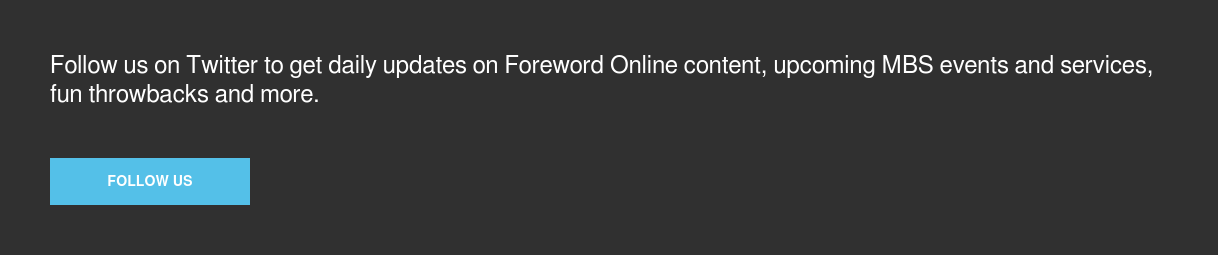As the world’s largest social media site, Facebook may be the hub of your online platform. With more than a billion active users on Facebook, it is a natural place to look when setting up online advertisements, but how do you ensure you are reaching your specific market? With the declining organic reach, it is increasingly difficult to reach loyal fans of your page, let alone engage with new ones. Advertising and boosting your posts are the next logical steps, but with such a large base, defining your audience is essential. You can choose to do it through keywords, regions, countries, pixels, etc. However, at the end of the day, if you aren’t using Facebook Pixels, you are ignoring Facebook’s greatest targeted advertising tool.
![]()
Facebook pixels offer something rare: greater assurance your business will reach your customers. Any business wants to talk to people who have an active interest in their product. The hard part comes from targeting where those people are and finding ways to reach them. Most of us don’t have unlimited advertising budgets. The money spent on advertising needs to be effective, easy to track and provide insight into the customer base. Facebook Pixels can do all of those things and may change the way you approach all future advertising.
A “pixel” is a piece of code that can be attached to any website that collects data that helps pinpoint who your customers are and what they want.
Benefits to targeted Facebook advertising
- It measures the devices your customers are using and their specific conversions rates
- It has the ability to put your ad in front of those who are most likely to click
- It builds a target audience from website visitors
- It can create an audience similar to your best customers
- It enables you to create ads based on what people are looking at on your site
- It compiles insights about the customers who visit your site
All of this can be used to create more effective advertising campaigns that will drive traffic to your store or website based on the areas that are most important to your business.
Creating a Facebook Pixel
- Go to the Ads Manager part of your existing business page. (Insights to Promotions to Ads Manager (in blue at the bottom))
- Click on Create a Pixel
- Choose a name for the pixel group, you only get one per advertising account
- Create Pixel
It’s that simple. You can copy the code and place it in the HTML of your website. It can be added to multiple pages and multiple sites. This code will then begin collecting data for you to use based on who visits the sites that feature your code. Your ad campaign can be optimized for standard events such as “add to cart” or “checkout” by making a small change to the pixel code. (For more information and troubleshooting, check out Facebook’s Advertiser Help Center).
Creating your ad
- On the Ads Manager page, click on Create Ad
- Select your marketing objective from the listed options
- Choose whether to create a split test to compare and track the effectiveness of different strategies, or run a single campaign
- Fill in the criteria and tracking that you want: choose your audience, ad placement, budget and schedule
- Select the format you would like to use. You can choose a single image, multiple, video, slideshow, etc.
- Upload your image and write the text. You are ready to submit the ad for approval
Things to keep in mind
- Facebook favors images with little to no writing on them
- The image should be sharp and eye-catching. People are scrolling through their newsfeed and you only have an instant to catch their attention with the image you select
- Your status ad copy should be succinct, enticing to your market and include a call to action. Once the customer stops, the ad copy should inspire them to click through in as few words as possible. Facebook recommends 150 characters or less
- Your Facebook ad will also run on Instagram, so you will be advertising on two major social media platforms with one ad
- Watch the insights for the duration of the ad. If it isn’t working, pause it. Make changes and try as many times as it takes until your ad is getting the engagement you would like. Make note of what works and what doesn’t work for the next time
Facebook is constantly improving their methods for helping you reach an audience. Explore their Advertiser Help Center for more information and pinpoint the specific areas that would best suit your advertising needs. One of the main benefits is you don’t only get one chance. You can watch the results in real-time and make decisions about whether or not the ad is effective, something that isn’t possible in print. Using the analytics from a Facebook campaign can help you understand how to better communicate with your audience on all platforms.