One thing college store managers could use is more time. With limited resources, diminished staff and a busy schedule, finding time to do all of the tasks that need to be completed can be daunting. It is easy for non-essential jobs to slip through the cracks like keeping up with your store’s marketing efforts. However, by streamlining duties you can ensure that your store has a strong marketing plan for the entire year that can be delegated and easily implemented. With the help of a retail marketing calendar, you can plan your store’s efforts on a month-to-month or year-to-year basis.
 What is a college store retail marketing calendar?
What is a college store retail marketing calendar?
A retail marketing calendar is pretty much what it sounds like. It is a calendar that provides a monthly snapshot of store activities and what and when various content should be shared on social media or sent to students directly. For example, many stores are gearing up for rush which is an incredibly busy time. Making time on a busy rush day to market to students is next to impossible. However, with a tool like the retail marketing calendar, your store could easily schedule posts and prepare emails or text messages ahead of time. By doing this, you can continue to drive in-store and online traffic while devoting minimal time and effort.
What should be included on a college store retail marketing calendar?
Your marketing calendar can be as detailed or as generic as you would like it to be. If you want to save time, I suggest creating a detailed plan from the beginning. If we are looking at this one month at a time, make a list of every sale or event your store or university will have over the upcoming month: flash sales, back-to-school sales, orientation events, textbook purchasing, activity fairs, add/drop dates, etc. Mark each of those on your calendar. From there, you can decide what sort of marketing effort each of those warrants.
If you are doing a flash sale, you will want to post about it on social media while the event is happening, but also build up excitement before the event. You might also want to send a text reminder the day of the sale. You would fill in the calendar according to those decisions. This helps ensure that your content is spaced out so everything doesn’t post on the same day. When you make these decisions early, you can plan ahead. For example, if you are conducting a flash sale, you might decide that you need five pre-sale social media posts, three day-of posts and a text message reminder (keep in mind the different platforms and how you want to market on each). Each of these can be prewritten and approved so they are ready to go out the day of the sale.
Steps to create your content calendar
- Print a blank calendar or open a blank calendar for the month.
- Make a list of all the store and school’s important dates, events and sales for the month.
- Determine how much the store should market each of these.
- Fill in the calendar with the posts you would like (including which social media channels you will be using)
- Create the necessary emails, texts and social media posts or delegate the activity and approve them
Now, you can stop here. Email and text messages should be used sparingly for important events and sales. You do not need to post something every day on social media if you don’t want to or don’t have time. This content calendar will cover every major event throughout the month. However, some months, you might feel like you are lacking in content and want to add more.
Create fun social media posts for improved engagement
Fun social media posts serve an important function: they increase engagement which increases the number of people who can see your posts. So, if you have the bandwidth or if you just want to add more content, schedule some fun posts.
Here are a few ideas for how you can create fun posts:
- Videos – Do a TikTok dance challenge with your employees. Do a sneak peek at new merchandise. Do a get the look video with different game day outfits modeled by a student influencer.
- Ask a question – What’s their favorite comfort food? What’s the best fandom? Keep the questions lighthearted and broad enough to inspire a lot of participation.
- Use a silly holiday – Is it national donut day? National make a friend day? Use the silly holidays or even the serious holidays to inspire some timely posts.
- Take pictures around campus – If you keep a bank of campus photos, then you always have something easy to post.
Add any of these to your calendar. Once everything is filled out to your liking, all that’s left to do is to create and schedule posts. After that, your social media is ready to go for the rest of the month with no surprises and plenty of room to add more if something important comes up.


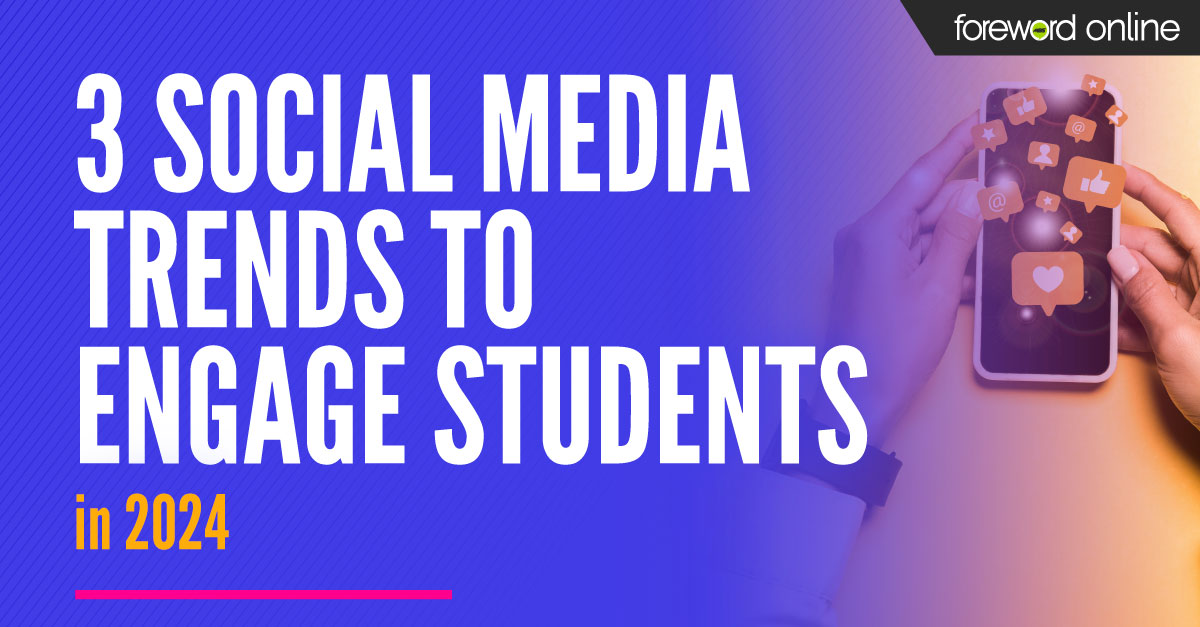
.jpg)

