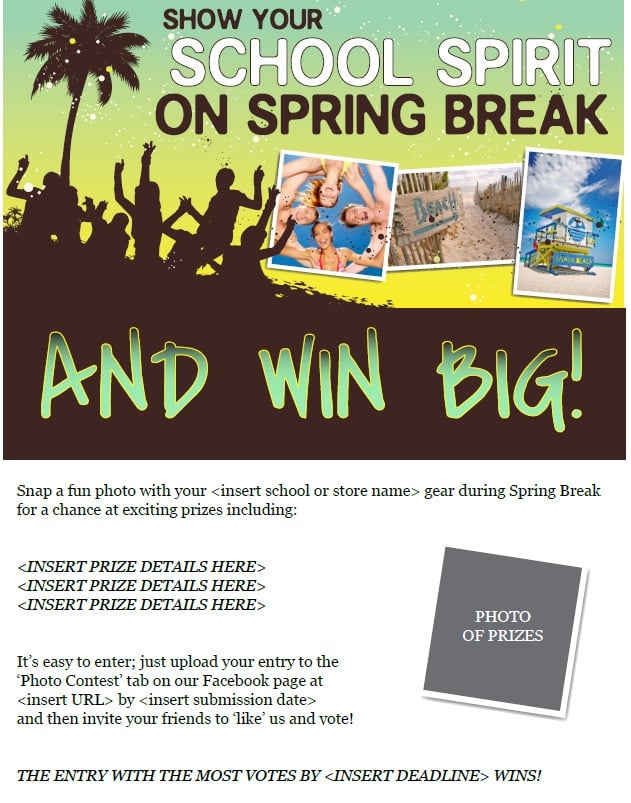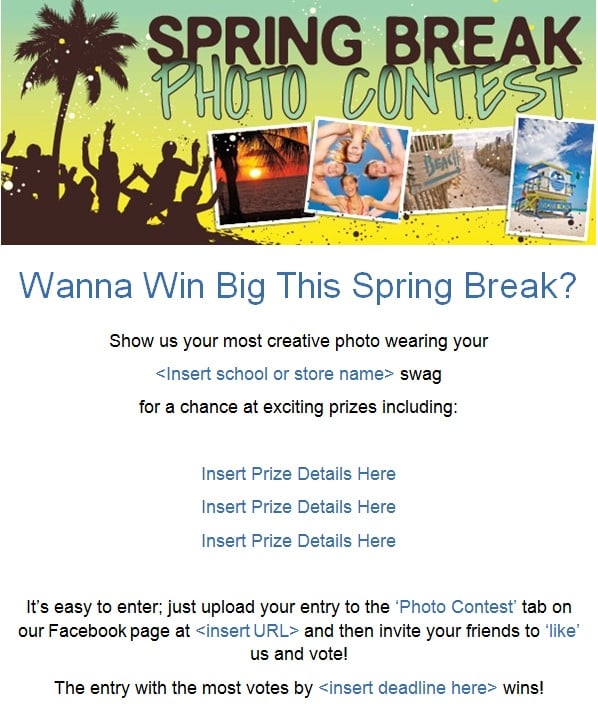Interact with your students even while they're away from campus and gain lots of new social media fans with a Spring Break Photo Contest. All students have to do is snap a photo in their school gear and submit it to your store for a chance to win great prizes. Just follow our step-by-step instructions below!
Set the details
First, decide how participants will submit photos. We think it’s easiest to have students upload their photos to Facebook or Twitter, but you can have them sent to you via email if you prefer to screen entries.
Next, select how you'll gather votes. We make it easy; use our banner to add a splash of color to your Contest! Just click on the image below to download, then upload it on the site or social media site you'd like to use it on.

Once you’ve decided how your submissions will work, designate relevant prizes for your winner(s). Finally, make sure to set a deadline for both submissions and voting as well as outline clear rules for eligibility and include them in your marketing materials in the next step.
Spread the word
Now that you have the details set, begin promoting your event on social media and in-store before students leave for Spring Break.
Use a hashtag on Twitter such as #(SchoolAbbreviation)pics and create an Event on Facebook. You can also post flyers, send out a campus-wide email and advertise on your website. Use our templates below as an easy starting point!
- Customize and send an email
- Customize and distribute flyers
- Advertise on your website or social media pages

Start the contest
Once you’ve reached your submission deadline, encourage students to vote on your social media pages! Amp up the competition with daily status updates detailing who's in the lead and be sure to remind entrants to invite their friends to vote! Then, sit back and watch your fan count increase as users engage with your page!
Award the best
Once voting is complete and an overall winner is selected, present them with your designated prize. Consider second and third place prizes, as well. If you have lots of great entries, consider adding honorable mention categories, such as “Most Exotic Location” or “Most School Spirit.”
Recognize the students
Show off the winners by posting their names and photos to Facebook and Twitter! You can also display them in-store and on your website. Don't forget to thank all of your participants to encourage their continued involvement in future events!