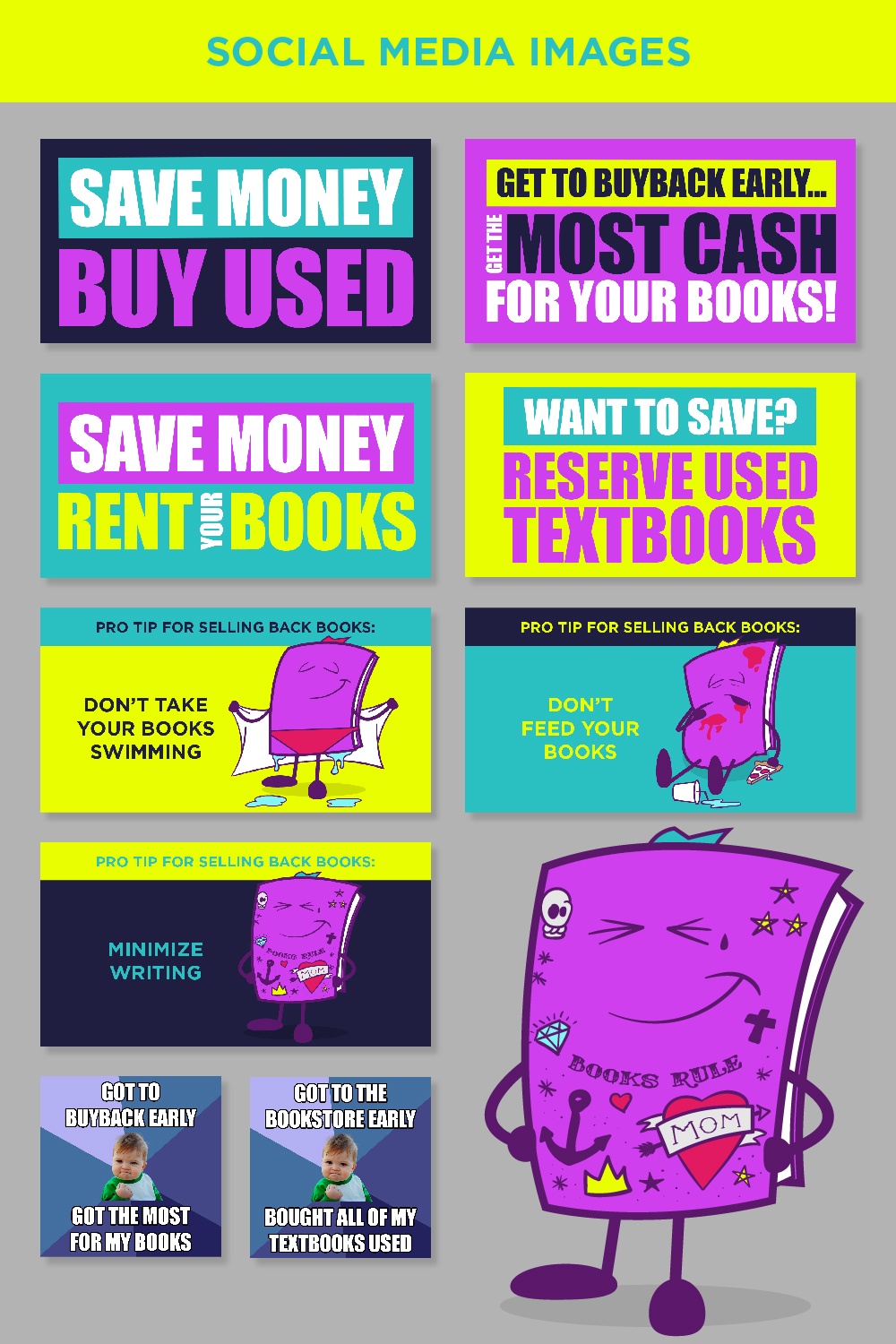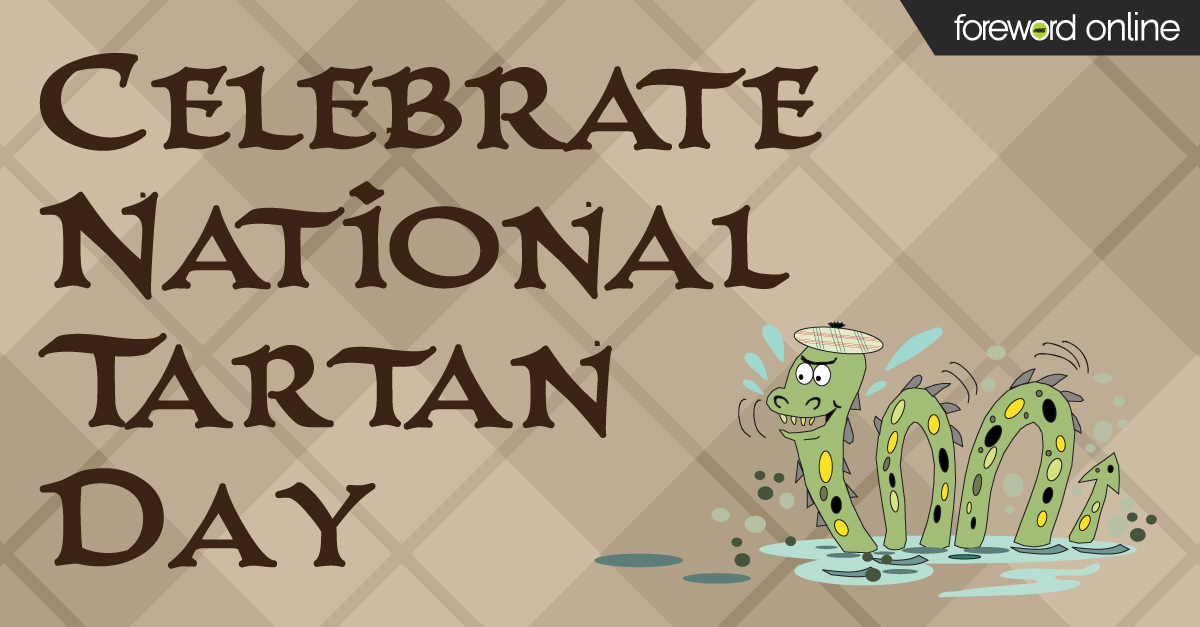In a perfect world, every customer interaction would be… well, perfect. Satisfied shoppers would leave your store with a smile, vowing to return soon to purchase more. Then, they’d promptly tweet, like, post and rate their experience on any/all social networks they patronize, encouraging their friends and family members to also visit your store to buy copious amounts of merchandise.
Unfortunately, this has probably never happened this smoothly in the entire history of retail. In reality, happy customers are usually the ones you don’t hear from — and often, the complaints tend to sound louder than the compliments.
The good news is that by making an effort to deliberately address those areas your customers feel are in need of improvement, you can do just that: improve!
Remember, it can take up to twelve positive experiences to make up for one unresolved negative one. (Source: Help Scout)
By responding, you’ll demonstrate that you’re paying attention to what they’re saying — that can go a long way toward transforming dissatisfied customers into loyal patrons.
This month’s marketing plan is all about social listening and how to respond, using negative comments as an opportunity to correct misconceptions — with a generous helping of humor.

When we were creating this month’s plan, we drew inspiration from Jimmy Kimmel’s Celebrities Read Mean Tweets series. Hopefully, your store doesn’t receive feedback on the scale that some of Kimmel’s guests do (yikes!), but if you have gotten some less than stellar reviews, either through Yelp, Twitter, Facebook or other sites, now’s the time to go through them and develop a response.
Step 1: Listen to your customers
If you have a Facebook page or Twitter account for your store, you should already be paying attention to what people are posting. Notifications make it easy to stay on top of these, if you don’t have a staff member who specifically handles your online presence.
Stay informed, for free:
- Facebook Insights: Learn who’s really looking at your page and determine the most effective ways and times to post.
- Twitter: Check your notifications to see if you’ve been mentioned. Make sure you also periodically search for spelling variations so you don’t miss anything.
- Google alerts: Set alerts for mentions of your store’s name and key terms (like textbooks, textbook affordability)
- Pinterest analytics: See what pins are generating engagement and getting impressions.
Step 2: Compile comments
What are your customers concerned about? Textbook prices (at purchase and at buyback) are always a hot topic with students, especially lately, and there are probably going to be some conversations on the subject right around rush.
If your store is fortunate enough not to have any negative feedback (give yourself a round of applause!), you could address tweets or posts about the subject in general.
Step 3: Craft a response
Use this opportunity to explain your perspective. Depending on what you’re addressing, you could do any of the following:
- Clarify how faculty make an impact with their adoptions
- Describe the adoption cycle and how it affects buyback procedure and subsequent used quantities available
- Share a glimpse into how you source, including any contributing factors
- Address how condition affects the buyback value
- Discuss lower priced alternatives like rental or loose-leaf versions.
- Educate students that prices are often higher at the beginning of buyback.
Step 4: Create a video
This is the simplest part: just hit record and have staff members read the comments, tweets or posts you’ve selected. As demonstrated in the Kimmel videos, honest responses are usually the funniest, so your staff laughing, reacting ruefully and otherwise just behaving authentically is what you’re aiming for. After you’ve read the comments or tweets, it’s time for your rebuttal. Use the responses you developed in the previous step to set the record straight.
Step 5: Share on social
 Post the video on your social media accounts — all of them — to make sure you’ll reach the widest audience. If you have followers or fans that actively engage with your store accounts, reach out to them to help spread the word.
Post the video on your social media accounts — all of them — to make sure you’ll reach the widest audience. If you have followers or fans that actively engage with your store accounts, reach out to them to help spread the word.
Download the images we’ve provided to increase interaction:
Step 6: Monitor the results
What sort of feedback did you receive? Were students interested or engaged? Was the response positive, negative or indifferent?