Many college store professionals are covering multiple positions. Day-to-day tasks have grown exponentially, and it is probably nearly impossible to consider adding to your to-do list. It is more important than ever to streamline your store processes and add efficiency where possible. MBS can help.
MBS provides many easy-to-use solutions that save time, improve communication and simplify the diverse responsibilities of the college store. One such solution is the MBS System eCommerce tool, inSite. This tool streamlines all aspects of college store eCommerce, from an easy-to-use website to course material management and distribution.
Buyback alerts, for example, offer an easy way for students to receive a personalized, automated buyback reminder that tells them the value of their book. Let’s take a closer look at how to use this inSite functionality.
inSite buyback reminders
The buyback reminder feature on inSite helps you promote your store’s buyback with automated student communication. What that means is once your store has activated this feature within inSite, a student can easily look up their book’s buyback value or sign up to receive an email buyback notification for their textbooks.
After a student opts in to receive a notification on specific titles by entering the ISBNs, they will receive a customizable end-of-term message displaying the value of their book and the quantity the store is seeking. This email saves the store time, provides the student with more transparency and will help increase your buyback’s attendance.
Activating customized inSite buyback reminders
Setting up this feature is incredibly simple. First, send your booklist to inSite from Arc. Next, set your buyback parameters in inSite. Third, create your buyback reminder page on your site. The page will include buyback search information and a link for students to view their buyback alert list. You can also add a customized message to provide students with additional information.
If you have questions, contact your inSite representative and they will walk you through the process.
With a few simple steps, your store can promote its buyback and offer students personalized service. It isn’t too late to activate this feature for this semester’s buyback. Contact your inSite representative now!

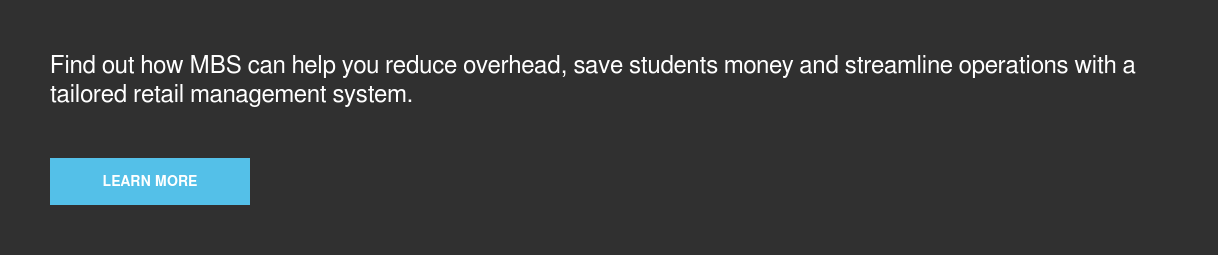
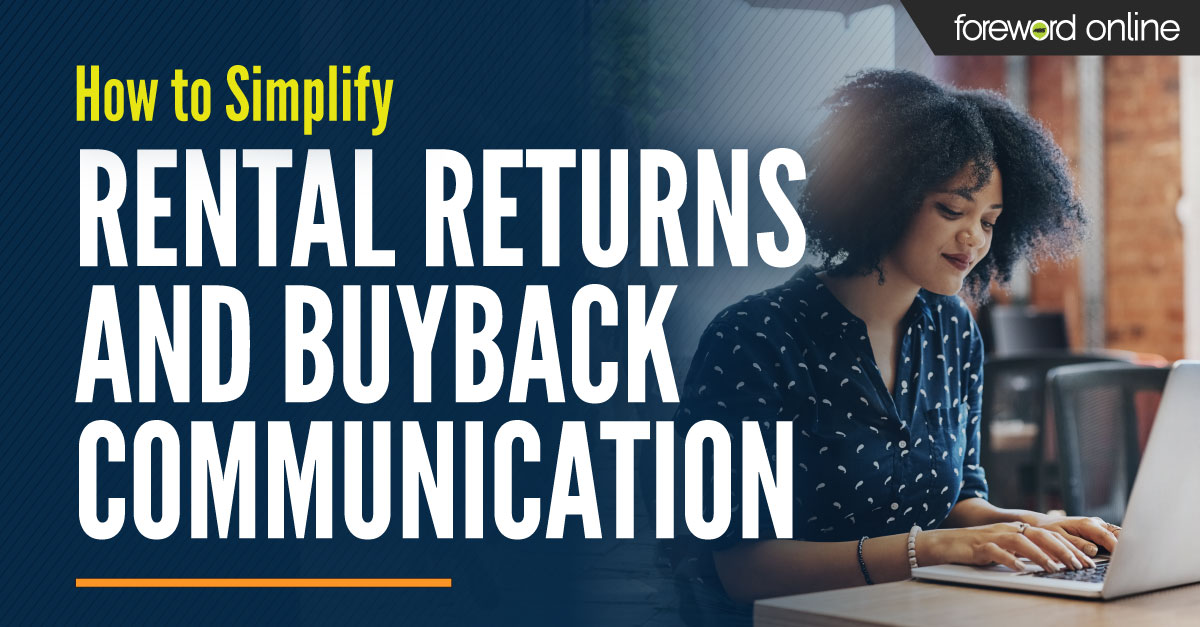

.jpg)
