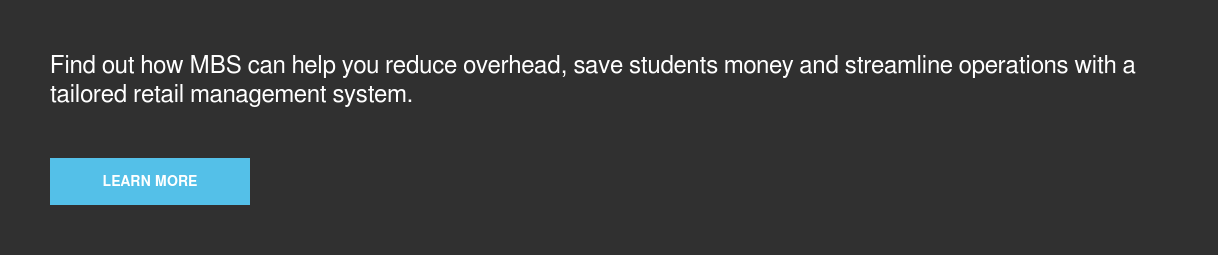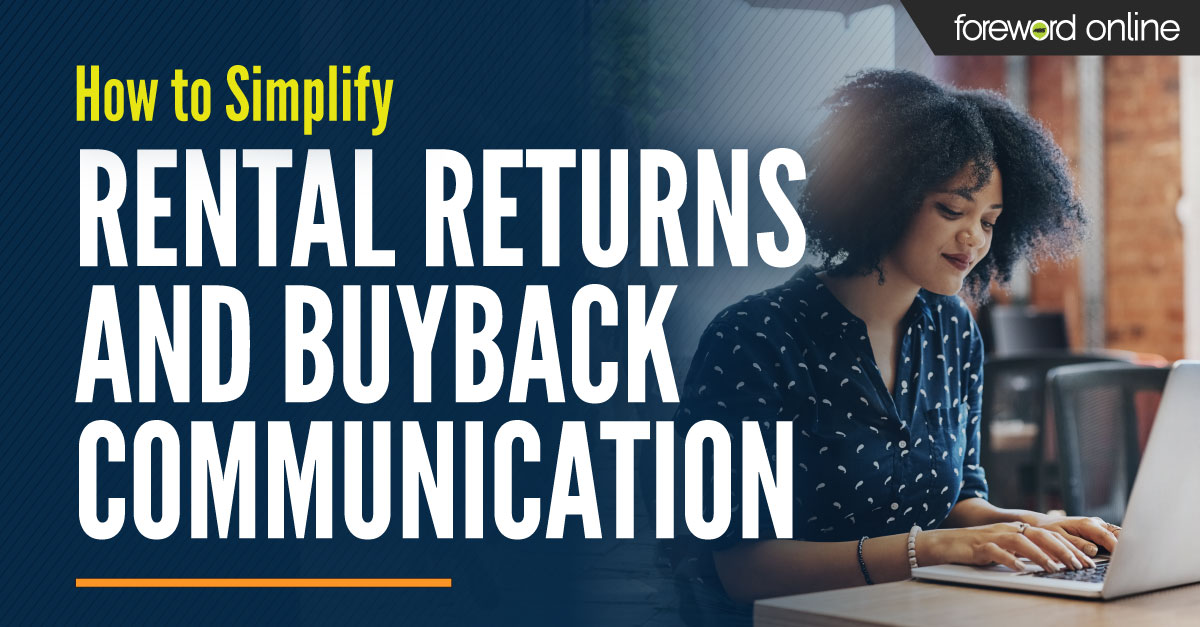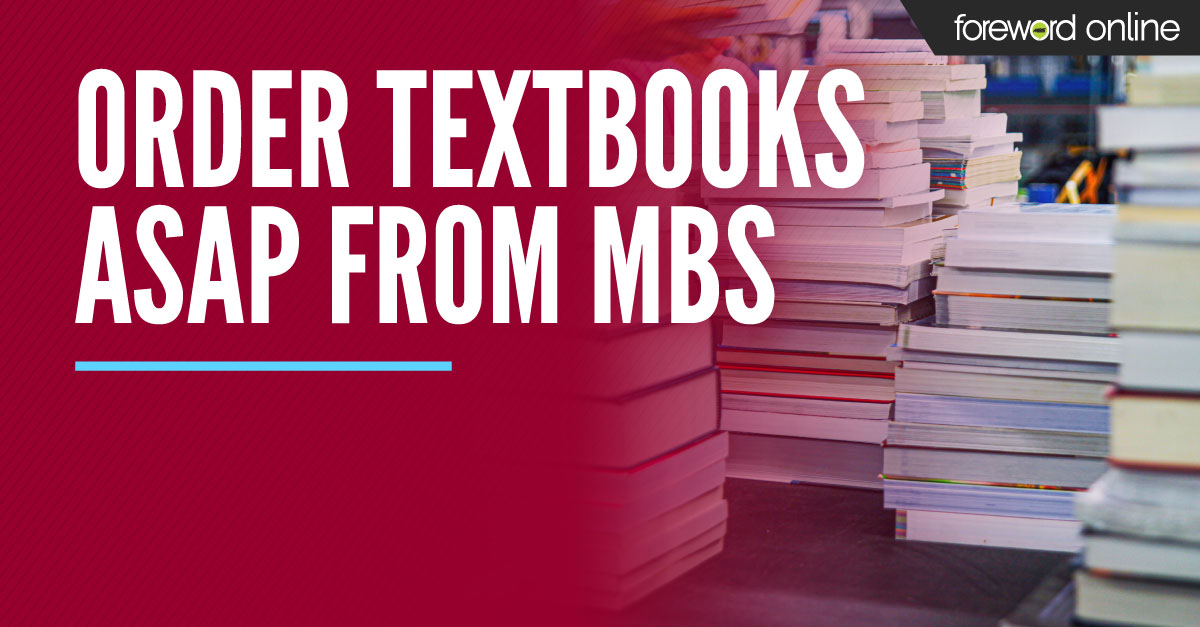Online shopping is popular because it is easy. Shoppers can see the options available, read reviews and get the package sent conveniently to their front door. However, as a brick-and-mortar store, it is important to have that in-store foot traffic. How can your store give students the convenience of online ordering without missing the opportunity to bring them to your store? Add the in-store pickup option for website orders..jpg?width=1200&height=627&name=Best-Practices-for-Streamlining-Web-Order-Fulfillment-Processes_FO-Header_Proof-v1_240730%20(1).jpg)
5 ways to streamline web order fulfillment processes
To begin streamlining web order fulfillment, consider each aspect of order management:
- Identifying orders to be picked
When creating your picking list select a format that has the options your store needs: break out merchandise and textbooks, include product images, etc. At times you might want to work with individual orders and at other times it might be best to bulk pick items for a batch. By creating pick lists that best suit your specific needs, you can simplify the process for store associates and add efficiency to how the orders come together. - Managing priority orders and backorders
It is always best to plan ahead. When looking to streamline web order fulfillment, make sure you have plans in place for exactly what to do to ensure priority orders are picked first and plans for how to manage backorders and notify customers. By planning for these occurrences before rush, you ensure your staff does not lose valuable time trying to find a solution.
- Picking the orders
How does the day typically go during rush? Is the store consistently busy through the entire day? Are there busier times and some lulls? Plan out order picking around the typical structure of your day. If the store is consistently busy all day, you might want to have employees come in before the store opens to pick orders. If there are slower points through the day, then plan to have employees pick orders at those times. - Notifying students
After orders are placed and picked, students need to know they can come to pick up their order. Create email or SMS messages that are automatically sent out after the order is packed. This ensures customers are always alerted in a timely manner and that your store shares any necessary instructions.
Since automatic messaging might not be right in every scenario, the MBS system gives stores the option to send messages automatically, on delay or through manual release. You can also set up automatic, delayed or manually released messages to notify customers that their orders have been picked up.
- Distributing orders to students
Consider offering students more pickup and delivery options that can also help streamline your workflow. For example, with MBS inSite, stores can choose from multiple student distribution configurations. You might choose a location-based distribution where shoppers can select curbside or in-store and create pick lists by distribution location. You could further streamline store traffic by choosing to assign shoppers specific pickup hours. Or, if student convenience is a priority for your store, you might let shoppers schedule a pickup time that suits their schedule.
MBS Store Technology Solutions partners can check out a helpful guide for how to set up order pickup distribution here.
Add convenience and efficiency with mobile technology
What if you could add efficiency by updating your order status while items are being picked or distributed? That’s what mobile technology offers. Stores can gain more flexibility, giving them the power to create picking batches, scan and automatically validate each item picked, and then finalize package pickups or order shipments.
An online order comes in. The staff member doesn’t need to print a picking list for the order. They simply use the handheld device to retrieve the order, scanning each item as they go. The device makes it easy to verify the accuracy of the items scanned as well as complete the finalization steps for the order. The MBS system provides stores with the technology they need to streamline their web order fulfillment process. Contact your MBS System Sales Consultant today to learn more.