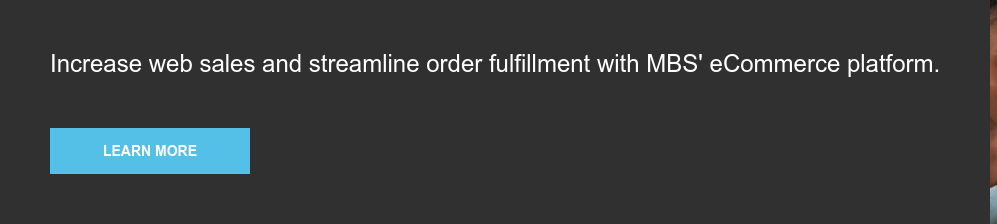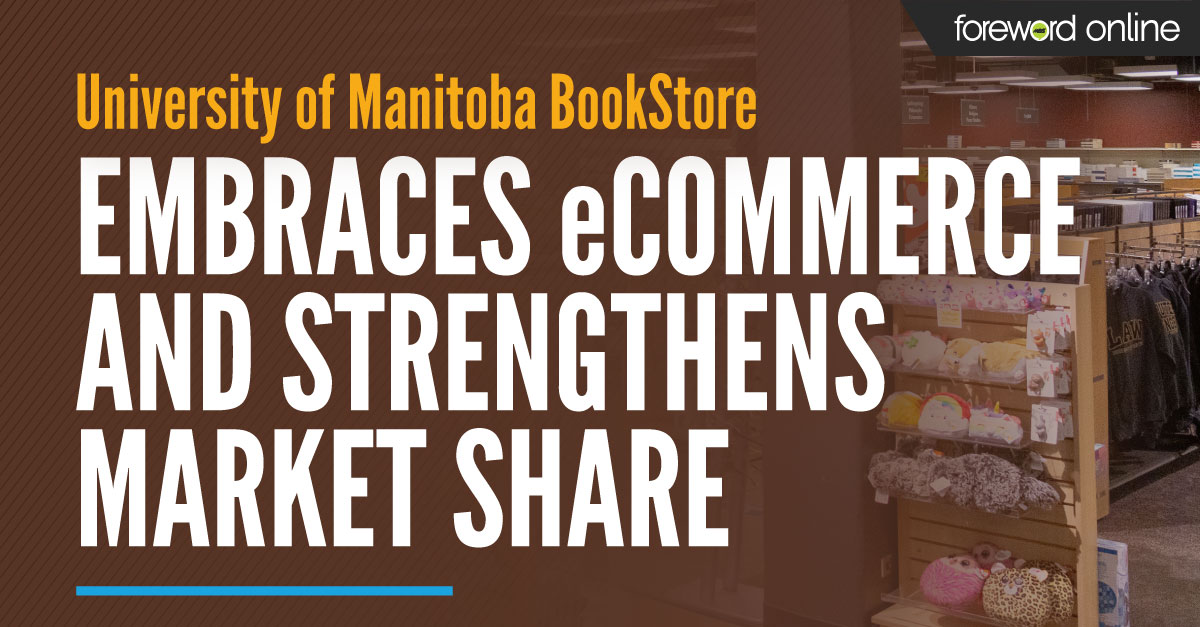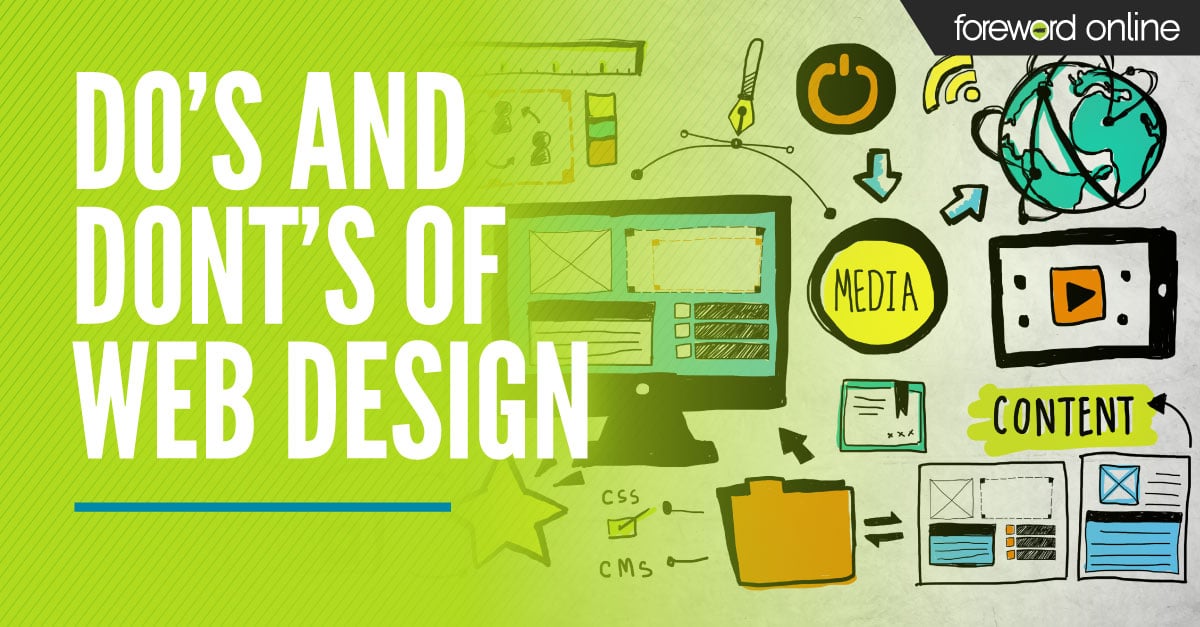Website expectations are constantly changing. In addition to keeping information updated, college store eCommerce sites must also keep up with their web design and ensure easy customer navigation. When Brian Beahan, Bookstore Supervisor, Century College, started in April of 2019, he knew the website would be the first project he needed to work on. After a complete website redesign, he is still working to ensure the store’s customers get the very best user experience.
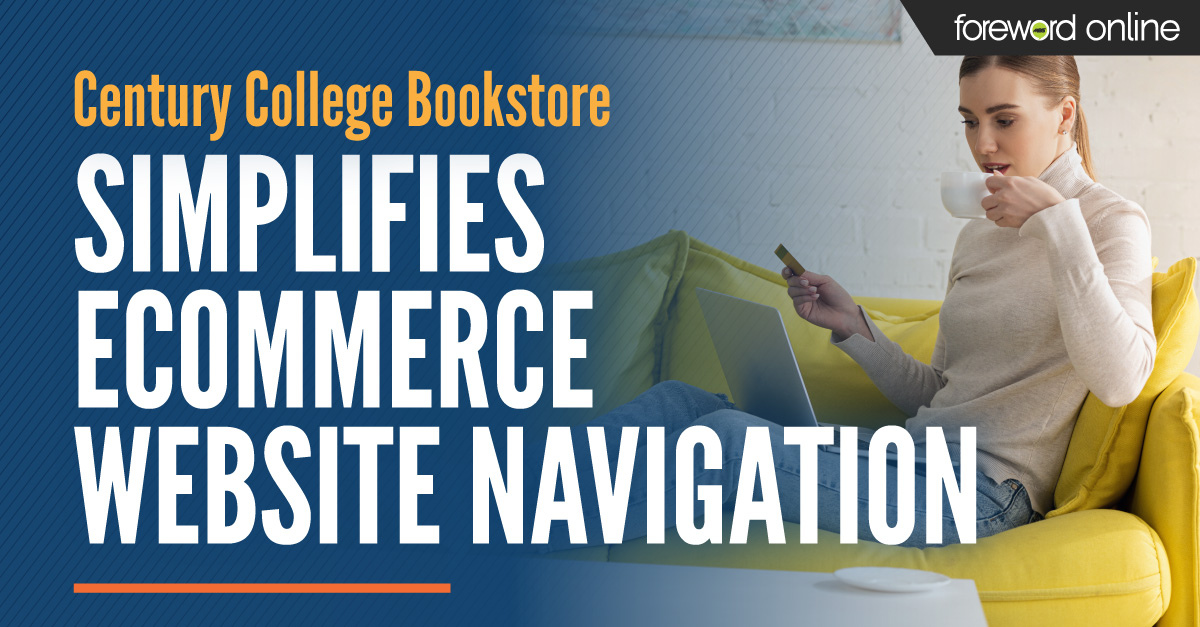 “One of the first things I wanted to do was to revamp the website. I wanted it to be more in line with the school site, so it would be a seamless transition from their website to ours. The first thing I did was totally redesign it,” Mr. Beahan said. “I implemented the responsive web design and worked pretty heavily with Patrick Davis (MBS inSite Representative). Basically, I did a 100% overhaul of the site, removing 15 pages of excess.”
“One of the first things I wanted to do was to revamp the website. I wanted it to be more in line with the school site, so it would be a seamless transition from their website to ours. The first thing I did was totally redesign it,” Mr. Beahan said. “I implemented the responsive web design and worked pretty heavily with Patrick Davis (MBS inSite Representative). Basically, I did a 100% overhaul of the site, removing 15 pages of excess.”
By getting rid of extraneous information from the website, Mr. Beahan was able to simplify user navigation and make it easier for customers to find what they are looking for.
“Right now, on the main menu at the top, I only have six options. Textbooks and Help Center both have a dropdown. My goal is to make it easier to find things. To do that, I have to consider what customers might be looking for and what they might call those things. All of that fits together navigation-wise,” Mr. Beahan said. “Going into this, I had a pretty strong idea of what I wanted. My inSite reps have a pretty good grasp of what I want and they have really helped me bring my ideas to fruition. They are super fast and super responsive. I feel like we really made the site easier to use in general. I was able to declutter our homepage a lot so it is very short now — it pretty much just has the banner and our calendar information. It’s a more modern design than it was before.”
When undertaking a large, time-consuming project like a complete website redesign, it is essential to have help and support. As an MBS Store Technology Solutions partner, Mr. Beahan always has responsive, expert support for any situation.
“I don’t know anything about coding or HTML, but I am a pretty quick learner. I try to do as much as I can, but when I need something, I just send Jerrica (MBS inSite Representative) an email and usually by the next day, it’s fixed. It depends on how much I am asking her to do. For example, if it is a new page, it might be a couple days, but it is usually a very fast turn around and everyone is very responsive. They are really great. Jerrica knows my style, and she doesn’t really need to follow up with too many questions. Usually, I try to be as specific as possible with requests,” Mr. Beahan said. “Quite honestly, the responsiveness is the biggest thing I appreciate from MBS. Whether it is Rick (Systems Sales Manager), Sean (Systems Support) or Kathy (Client Representative), they are all ready to help out if I need help. Even the POS team, if I have like a weird server or POS issue, they are very good about getting back to me really quickly or answering when I call despite the number of schools MBS works with. That’s the biggest thing for me. MBS is there if I need them.”
Currently, Mr. Beahan is working on updating the Help Center page on the store’s site and adding an informative page for faculty.
“To begin with when we worked on the Help Center page, I had the goal to make it look better and have a well-functioning menu. Now, I am still figuring out my end goal for the page. I have been working on the FAQ page with Jerrica to make it really clean. We have a lot of FAQ questions. With the answers all written out, it was too long. Now, the answers are hidden until you click on the question and it drops down. That really reduced the length of the page and made it easier to navigate. I also created new header images for the Help page that I really like. I am happy with how it has turned out,” Mr. Beahan said. “I do a little each month on the Help Center and keep everything current. I am also on a committee related to faculty. It’s important that faculty know information about the bookstore, and likewise, the bookstore understands faculty processes. I created a faculty page which currently only has a video showing faculty how to adopt a book, but it will be my focus over the next month. I want to add information about book binding types, direct digital and access codes. The store has a lot of good information that instructors might know if they see it, but maybe aren’t sure how to talk about it or request it. I will start reaching out for summer adoptions in March, so I want to have that page ready before then.”
Mr. Beahan’s approach to web design is simple.
“I recommend keeping your website clean and simple. I think that’s the best option. Our site includes the school colors and logo, of course, but if we share anything that is really important, I try to make it black and white. I want to avoid over designing our page because I think it is easy to clutter the site. By keeping our site clean and focused, it is easier and faster to update,” Mr. Beahan said. “I also know how frustrating it can be for users when the layout keeps changing. So, I try to come from the user perspective when I am working on the site. Like if I were coming to this website, how would I search for things. That’s how I set it up.”