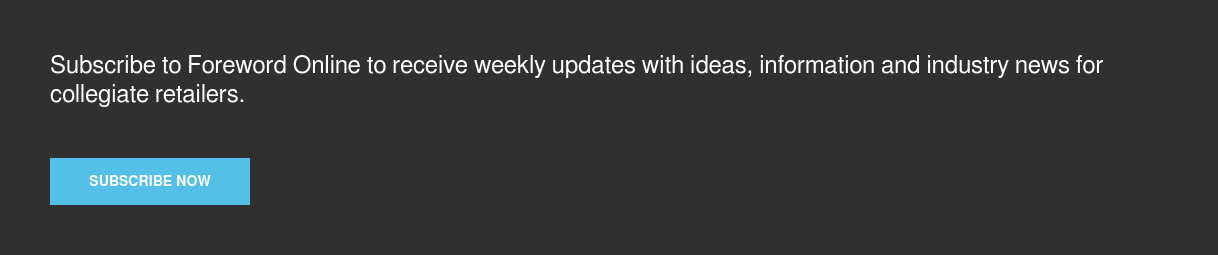Social media can be a tremendous tool for connecting with students, alumni and the campus community. However, starting a social media platform is more than just picking one channel and posting from time to time. Your store needs a social media strategy and it absolutely needs to be on the platform students use. Right now, that platform is Instagram. Right now, that platform is Instagram.
 Social media is fluid. What was popular with students years ago probably isn’t still popular today. Remember MySpace? Keeping up with Gen Z’s social media trends can help you increase sales and foot traffic.
Social media is fluid. What was popular with students years ago probably isn’t still popular today. Remember MySpace? Keeping up with Gen Z’s social media trends can help you increase sales and foot traffic.
Instagram’s parent company, Facebook, has 2 billion users and nearly all social media advertisers choose this platform. Those are impressive numbers, but that doesn’t mean it is the best platform for your store. Just looking at total usage doesn’t tell the whole story or help your reach your target audience. Facebook usage has been steadily dropping among teens. At the same time, Instagram usage has steadily grown. Instagram has 1 billion monthly users, and more importantly, that traffic is young.
Types of Instagram ads
As a marketer and social media enthusiast, I like to think I am immune to online advertisements, but Instagram ads have proven me wrong time and time again. In recent years, Instagram has improved their advertisement capabilities, and the changes work. Instagram’s latest ad set-up helps you display your products in a way that appeals to your audience and drives sales.
- Photos — This is the easiest Instagram ad for your store to set up. All you need is a bright, clear photo of your product being model by a current student. In the ad, you can tag up to five items that students can purchase with a product sticker. When students click on each sticker, they are taken to a product description page on Instagram. On this page they can see the item and its cost. If students want to make a purchase, all they have to do is follow a direct link to the item on your eCommerce site.
- Stories — Instagram stories are a great way to advertise a store sale and increase excitement. Stories can be found at the top of the app. Here, you can post include videos or pictures, customize text color, and use product stickers. Customers can swipe up to be taken to your website or tap the product to see the product description page on Instagram. Either way they choose to engage, it is a simple and visually appealing experience. Also, you are not limited to just one story. You can create a series of stories to display a variety of products or sale items. However, keep in mind that Instagram stories disappear after 24 hours.
- Carousel — You can have up to 10 images in your carousel advertisement. Your audience can scroll through the ads and learn more about each product displayed. Up to 20 products can be tagged in a carousel ad. Each image can also link directly to the specific product page on your eCommerce site.
- Slideshow — This ad type is a cross between a carousel ad and a video ad. Instead of the viewer scrolling through the images, your selected images play like a video. You can include three to 10 images or a single video in a slideshow ad. The ad is directed to a single link of your choice.
- Video — Video ads can be up to 60 seconds long and should display the best qualities of your product and branding. You can use product stickers in videos to draw attention to the items available for purchase. If you choose to make a video for your advertisement, try to tell a story with it that will appeal to students, but remember to keep the product as the focus of the video.
Creating a shoppable Instagram ad
Now that you know the types of ads available on Instagram, let’s look at the process to set up an advertisement and the customization options available.
Step 1: Link your Facebook page to your Instagram account. Most Instagram ads are managed through the Facebook Ads Manager. To set up an advertisement on Instagram, you will need to connect the two accounts. If you do not have a Facebook business page, you will need to create one.
Pro tip:
After you create your first “shopping” post in your Instagram feed, the “Shop” tab will appear on your college store’s Instagram profile. With Instagram Shopping, you can create a product catalog on your profile.
Step 2: Create an ad. To do this, go to the Facebook Ads Manager and create a new ad campaign. Follow the steps to create your ad. You will be able to select the type of ad you want, where you want to direct traffic (ideally, to your eCommerce site), the call to action button, your target audience, etc. You will then set a duration and budget for your ad and review it.
Pro tip:
Even a $20 ad can have a big impact and help you determine what kind of messaging works with your audience. To begin with, start small and figure out what your audience wants.
Step 3: Get to know your audience. Follow the progress of your ad and don’t get discouraged. With social media you need to find the right tone and look for your advertisements. Try different kinds of ads and different approaches until you find the one that works best for your store. Pay attention to what other advertisers do to reach students and recreate that approach.
Pro tip:
Creating a special offer for your Instagram ad can help boost conversion rates. Also, featuring more than one product can help boost engagement.
While more marketers may choose to advertise with Facebook, Instagram could help you reach your target audience. “Go where your customers are” is certainly an overused business cliché, but it is also true. If you are trying to reach students on a platform they don’t use, then your time will not produce a return on investment. Find out what social media channels the students on your campus prefer and make sure your bookstore is there.