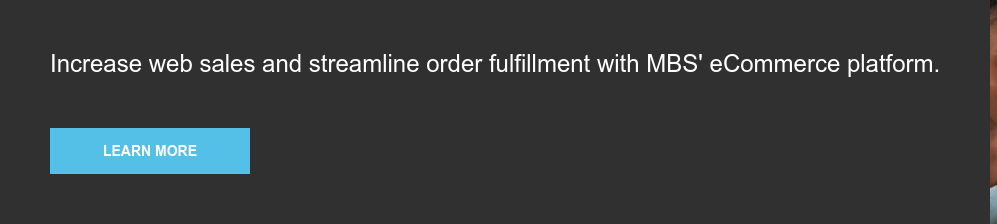Order processing for online orders needs to be fast and accurate. However, this can be a challenge with limited staff and resources. College store associates often have to fulfill many different roles in the store, and the recent uptick in online orders, while great for the store, might strain your traditional methods. How can college stores simplify online order processing?
.jpg?width=1200&name=Three-Ways-to-Streamline-Order-Fulfillment_FO-Header_Proof-v1_210330%20(1).jpg) Mobile order fulfillment tool
Mobile order fulfillment tool
MBS system partners have access to our mobile order fulfillment tool that helps stores process orders faster and more accurately. With this tool, stores can
- Create picking batches
- Scan and automatically validate each item picked
- Streamline and finalize package pickup or order shipments
Stores like Wichita State University’s Shocker Store have had a lot of success managing increased web order volume using this tool.
“Our online in-store order pickup always drives a ton of our back-to-school rush traffic. It has increased dramatically over the last five to seven years. We were jam-packed with web order pick up areas because of the sheer volume of web orders we were getting on a daily basis,” Andi Stipp, Shocker Stores Director, Wichita State University said. “We use MBS inSite and are always making little tweaks to what we do to improve efficiency. We heavily rely on the mobile order processing tool to scan our books to ensure we are giving customers the right books and there are fewer issues on the back end. The pickup utility has been phenomenal for us in terms of quick, accurate answers for customers. So, if a student comes in and says they didn’t get a book or didn’t pick up their box, we can pull it up easily on inSite without having to go through all the signed slips.”
Order pickup distribution
Another way to streamline fulfillment is to offer students more pickup and delivery options that will help manage your workflow. Through MBS inSite, multiple student distribution configurations are available to stores and pick lists can be created by distribution location.
Location-based distribution
Create locations where shoppers can pick up their orders like curbside, in-store or an alternate location.
Store-controlled distribution
After the customer indicates they would prefer to pickup the order, stores can then control distribution by assigning shoppers pickup hours.
Shopper controlled distribution
Let shoppers choose their preferred distribution method and the window of time that best fits their schedule.
Check out the guide on the MBS System Service Center for how to set up order pickup distribution.
Customer notifications
Another time-saving solution is to streamline customer notification. By creating email or SMS messages that are sent out after the order is packed on inSite, you can easily alert customers that their order is ready and provide instructions.
Through inSite, you can send messages:
- Automatically
- On delay
- Manual release by store
No matter which method of distribution you choose, it is easy to set up your email and/or SMS messaging to keep students informed about their orders. You can also set up automatic, delayed or manually released messages to notify customers that their orders have been picked up.
For the step-by-step process, check out the Order Pickup Distribution Resources available on the MBS System Service Center.