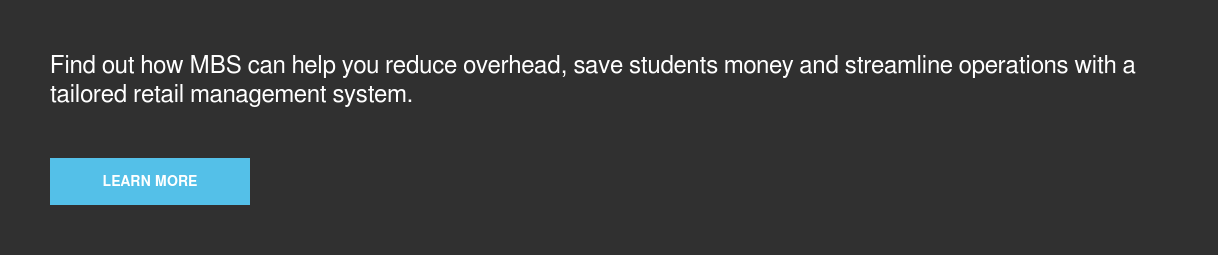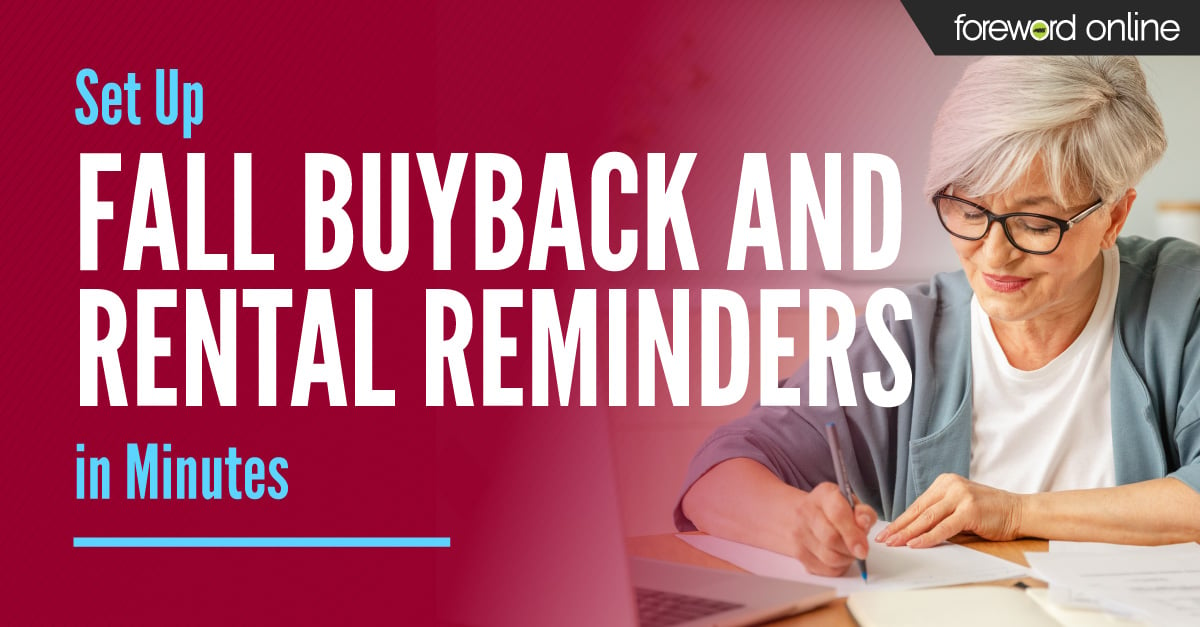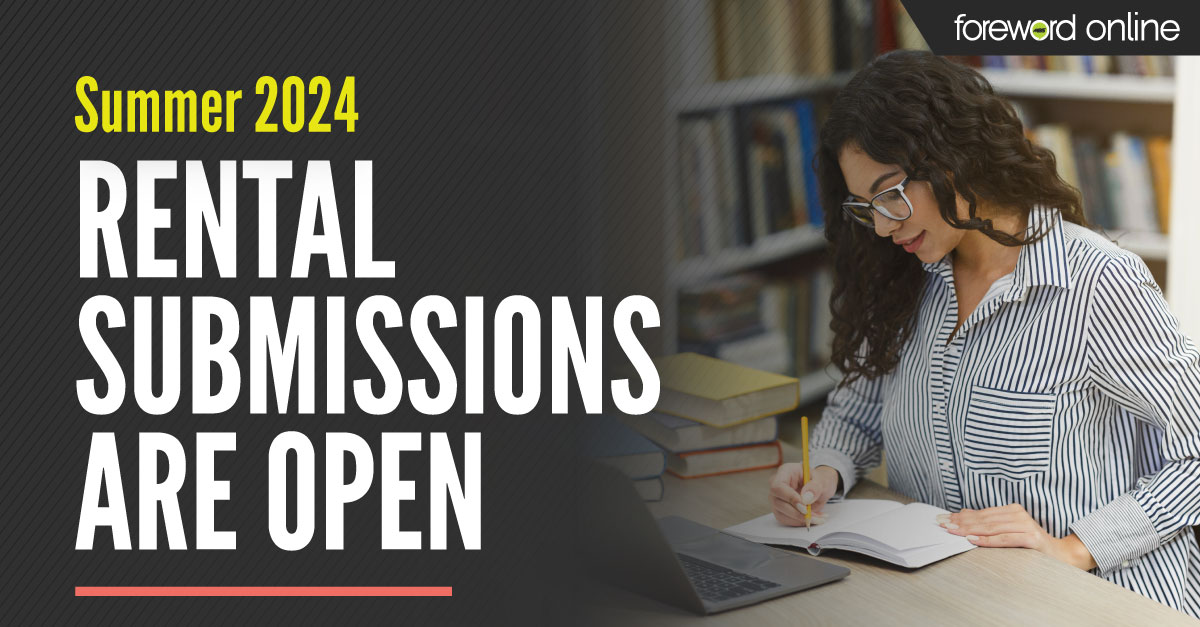Effective communication with students is pivotal to college store success. If students don’t know the campus store is having a sale, then they won’t attend. The same principle applies to end-of-term buyback and rental returns. However, communication with students isn’t as easy as just sending a single email. How can stores keep their message from disappearing into the crowd of voices vying for students’ attention?
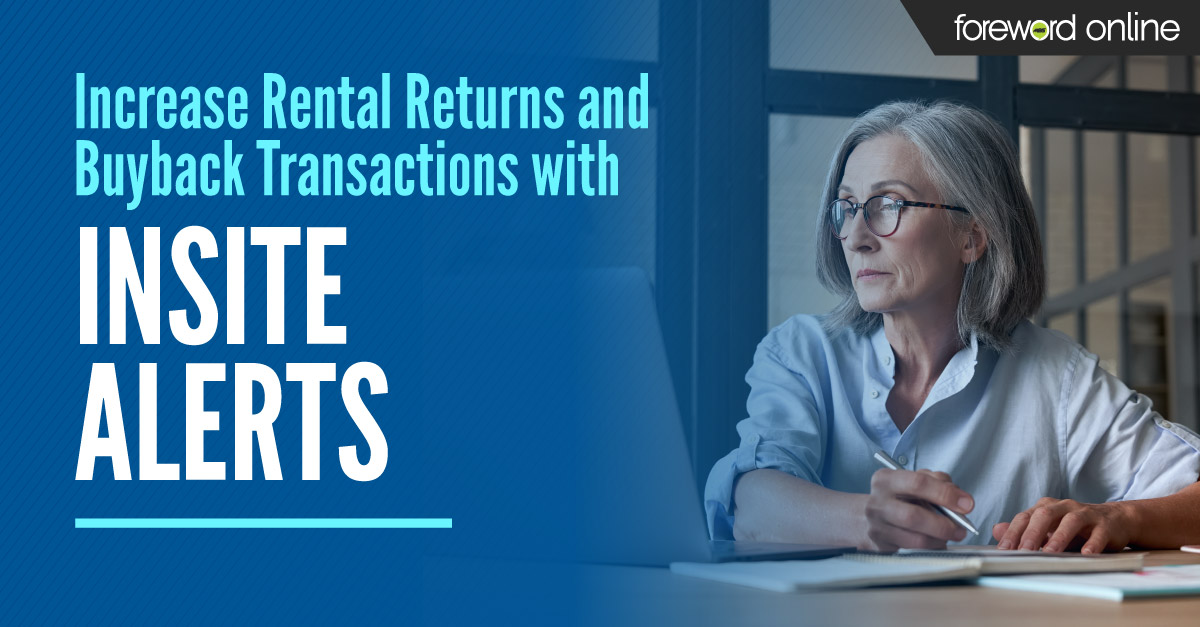 The MBS system was designed for the real-life challenges college stores face. Our system allows rental textbooks to be returned directly at the buyback counter, saving valuable time for both you and your students. Because books are flagged for rental on the backend at the beginning of the semester, buyers will simply swipe each student’s ID to allow for rental validation on any titles scanned during the buyback transaction.
The MBS system was designed for the real-life challenges college stores face. Our system allows rental textbooks to be returned directly at the buyback counter, saving valuable time for both you and your students. Because books are flagged for rental on the backend at the beginning of the semester, buyers will simply swipe each student’s ID to allow for rental validation on any titles scanned during the buyback transaction.
The buyback and rental returns reminder features on inSite help promote your store’s buyback and rental returns through automated emails or text messages to students.
Buyback: If students purchased their books on your website, inSite Buyback Alerts will automatically show them the current values (retail and wholesale) of these books. Also, they can add books they purchased elsewhere and get alerts on the values of those books — in the same email or text message. After a student opts in to receive a notification on specific titles by entering the ISBNs, they will receive a end-of-term message displaying the value of their book and the quantity the store is seeking.
Rental Return: Select from several customizable standard reminders for students. You can send personalized letters, emails or text messages at any point during the term to remind students about how they can return their rentals or inform them about an overdue return.
These automated messages save stores time, provide transparency and help increase buyback attendance.
Setting up rental return reminder emails or text messages
You have the option to send rental reminder emails or text messages. These messages can be customized with each send or you can choose to use the default copy. In addition, you can use the mail merge tags to help set up the information you want to include in the emails for students to see, such as Rental Notice Book Details, Rental Notice Totals, Rental Due Date and the Rental Agreement. You can send rental reminder messages to students as often as necessary at any point during the term.
Check out this Tidbit Tuesday for more instructions about how to facilitate rental return communication through inSite.
Easily activate customized buyback alerts
Setting up this feature is incredibly simple.
- Send your booklist to inSite from Arc.
- Set your buyback parameters in inSite.
- Create your buyback alert page on your site. The page will include buyback search information and a link for students to view their buyback alert list.
- Customize a message that provides students with additional information about how to return or drop off their books.
Let students know about buyback through email or text message
Once you have the buyback alerts set up, you need to let students know about the feature. Send an email letting them know what the feature is and how it benefits them. Once the site is set up, you can advertise to students at any time, including when they are purchasing their textbooks during rush.
The setup is simple and there is still time to activate it for this term. Call inSite Support 866-638-5949 or email arcsupport@mbsbooks.com. Check out the buyback alert Tidbit Tuesday to see the simple process.
Not an MBS Store Technology Solutions partner? Set up a time to meet with your MBS Store Technology Solutions representative.