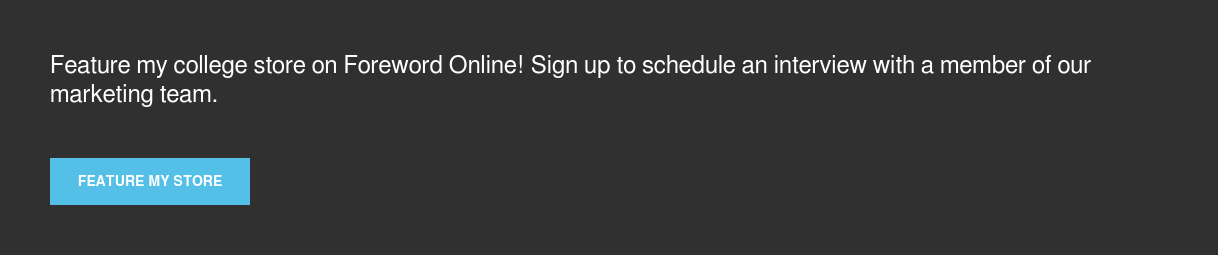Did you know that on sites like Instagram and Facebook students can make online purchases from your store? Setting up these additional sales channels is relatively simple and could result in more sales for the store.

What is social media shopping?
If you are an active social media user, chances are you have already seen or maybe even used the shopping features. It is simply a way for businesses to sell merchandise on their social media channels. But why is this different than just directing customers to your website?
A strong eCommerce website is essential to business. It’s a great way to pass information to students and house all of your available products. Social media shopping can be viewed as a more focused extension of this. As the platforms have evolved, Facebook and Instagram have implemented new features that make it easier for customers to purchase from you without having to leave the social media app.
So, let’s say your store posts a picture on Instagram of a mannequin or a person wearing new logoed merchandise that is available on your site. As you may know, you cannot link to a website in your Instagram post description. You can add a link to your website from your profile. So, if a student really likes the shirt in your post, they would need to click on your store name to go to your profile, click the website link in your page biography and then find the merchandise they saw on your site. Not the most seamless way to make a purchase. In fact, this method gives customers plenty of time to abandon their effort and not make a purchase.
However, with the shopping feature, your store would post the same image or images of your new merchandise and link each available product to the merchandise information page you set up in your eCommerce catalog on Facebook. This allows the customer to purchase the product and check out without having to leave Instagram. This immediate and seamless shopping experience means customers are more likely to complete an impulse purchase.
How to set up shopping on Instagram and Facebook
Setting up shopping features on Facebook and Instagram is relatively interconnected because Facebook owns Instagram. So, you will need to have a Facebook business page and Instagram business account to take advantage of the shopping features. You can use Facebook’s features without an Instagram page, but you cannot use Instagram’s features without a Facebook page. Let’s start with Facebook.
Step 1: Set up a Facebook business page.
Step 2: Select “Shop” from the option list on the left side of the screen.
Step 3: You will get a “Set Up Shop” pop up. Click “Go to Commerce Manager.”
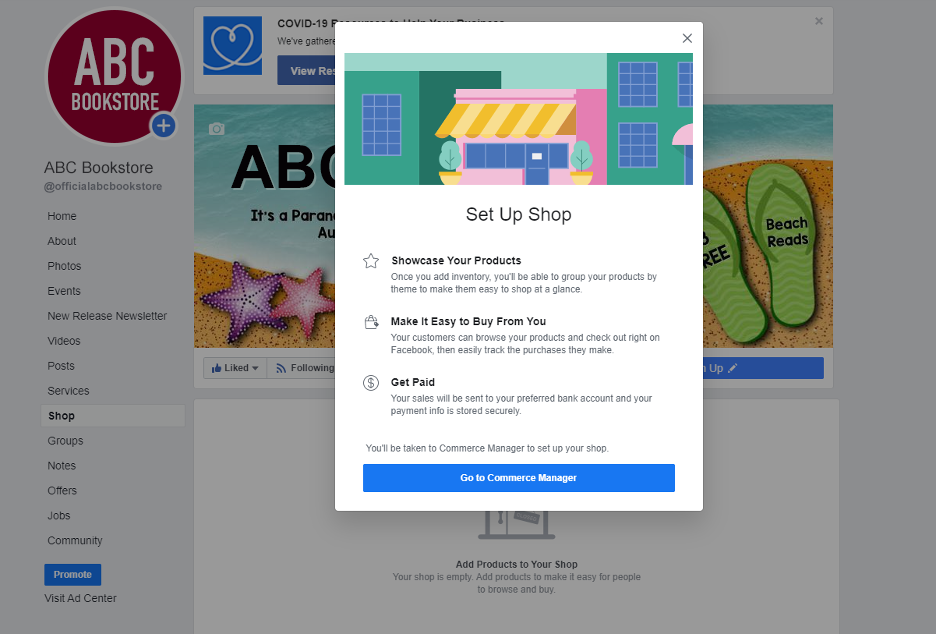
Step 4: Create your commerce account. You will need to follow the Facebook instructions for giving your Business Information, Products and Settings, and Payouts.
- Business information: Name your commerce account, link your Facebook business page and connect your business manager account (the account used to manage Facebook ads).
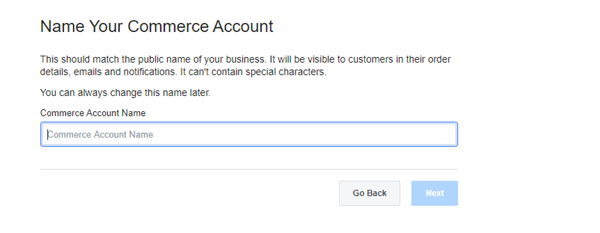
- Products and Settings: Create your product catalog. You can only link one catalog to your account. So, all of the merchandise items you want available should be listed in this catalog.
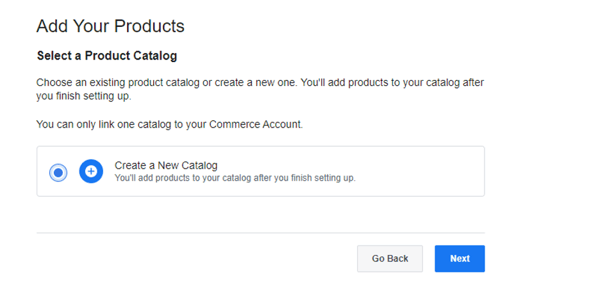
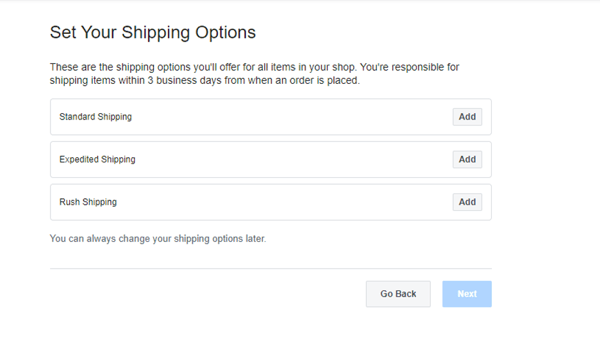
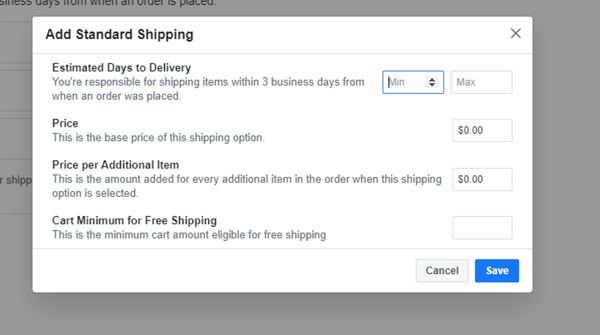
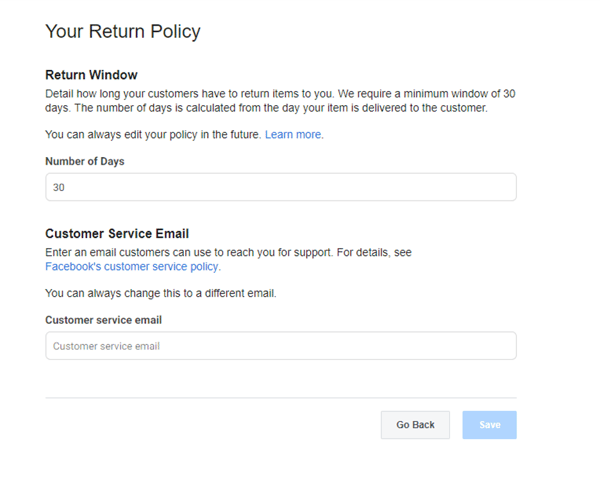 Review Facebook’s customer service policy.
Review Facebook’s customer service policy.
- Payouts: Set up your information to receive payments. You cannot edit this section after it is set up.
Step 5: Add products to your catalog
That’s it! Now you can start selling products directly on Facebook and your products can show up in the Facebook Marketplace.
To set up shopping on Instagram, the process is similar.
Step 1: Go to “Settings.”
Step 2: Select “Business.”
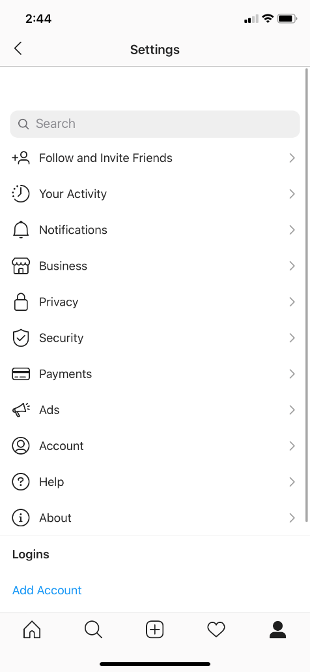
Step 3: Click “Sign Up for Shopping.”
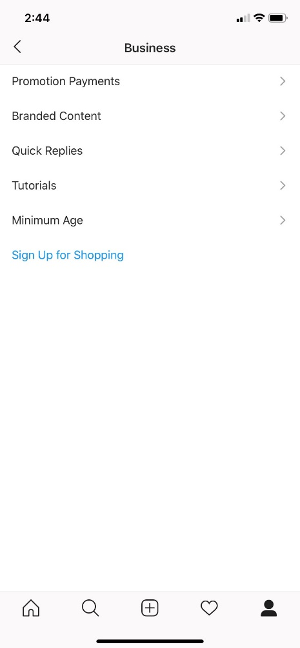
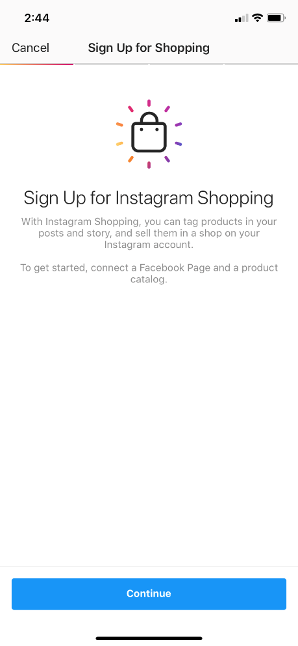
Step 4: Submit your Facebook catalog for review
The review process can take a few days. To be eligible for Instagram shopping, you must be part of a supported market, sell physical goods, comply with Facebook’s commerce policies, have a business Instagram page and connect your Instagram account to your Facebook Business page. Read Facebook’s Instagram Shopping Guide for more information.
That’s all you need to get started with social media shopping. If you are already doing social media shopping with your store, we would love to share how that is going and any tips and tricks you might have.