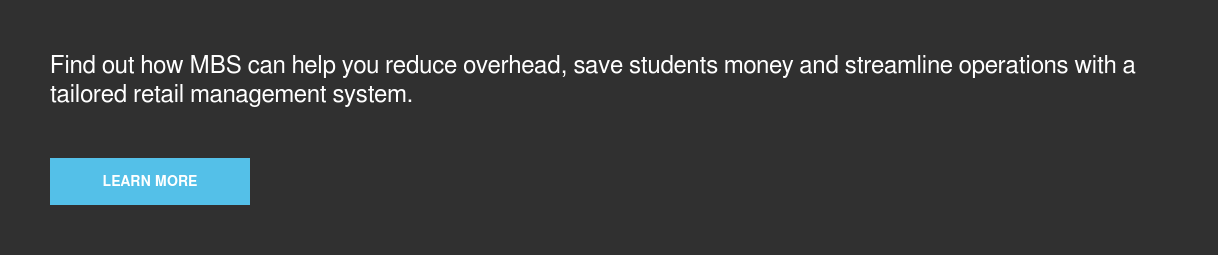With actionable business intelligence, college stores can better understand and predict customer behavior, shopping trends, sales trends and so much more. MBS Store Technology Solutions offers store partners a wide variety of tools that provide incredible insight into their store’s health, trends, customers and key performance indicators.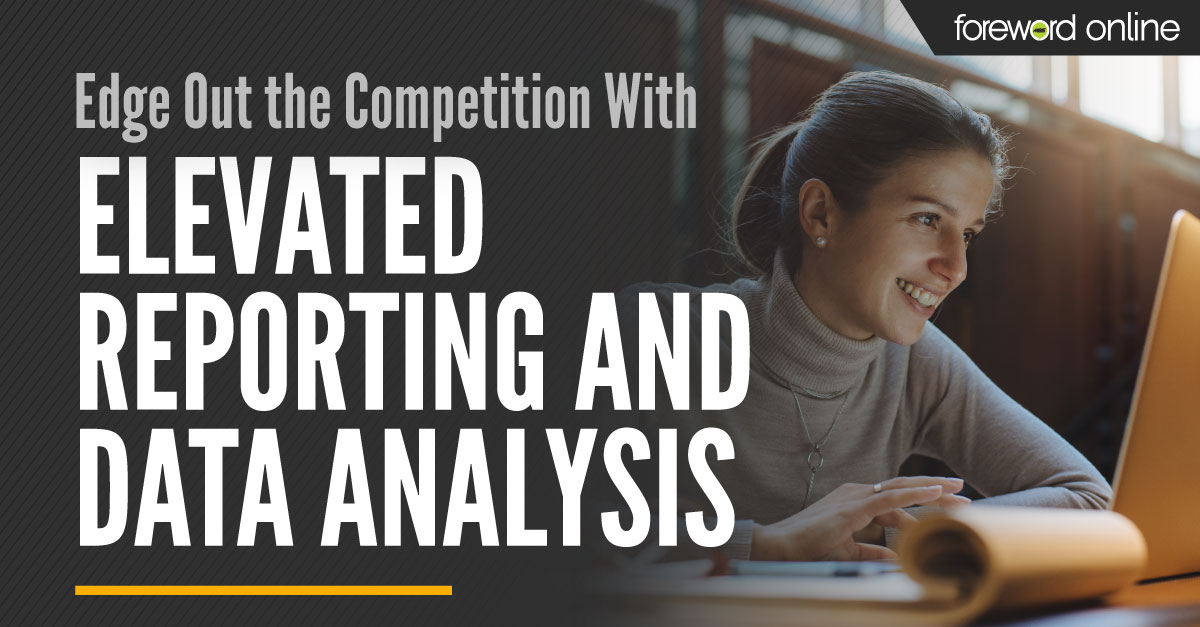
Actionable business intelligence helps you find better ways to streamline daily tasks, provides current and historical insight that can be used for staffing or stocking decisions, and pinpoints opportunities that could otherwise be missed. The MBS system provides ample, flexible and robust reporting capabilities to give your store the tools it needs to compete in today’s marketplace.
“I look at Dashboard every day. I am still learning a lot of the features, but it gives a great snapshot of our data. In the middle of the month, I do a comparison to see where we are versus where we were the previous year. I like to know in the moment where the store stands. This feature has really helped me save time and gives me a clear picture of the store,” Erin McGonigle, Director, University of Maryland, Baltimore County (UMBC) Bookstore, said. “It’s been great and so helpful. I am a big data person. I love that I can pull so much new data, crunch the numbers and kick things around. For example, I would be able to see if our t-shirt sales are down this year versus last year and get that level of detail I need to pinpoint why.”
Find out how UMBC Bookstore uses MBS tools to streamline business intelligence.
Dashboard
Dashboard gives collegiate retailers the power of business intelligence on demand. It offers quick, convenient access to high-level business performance metrics along with drill-down capabilities for detailed analysis.
You don’t need experience with data technology to get started with Dashboard. The interface is intuitive and easy to navigate. Simply adjust the parameters on the big-picture view for a new perspective. Edit dates to quickly gauge how metrics have changed over time. The analytic potential is unlimited. With Dashboard, stores get:
- Easy-to-understand data analysis
- Identify business trends, patterns and statistics
- Compare activity in different departments
- Easily share data
- Access a high-level overview or drill down for detailed analysis
- Interacts with your store’s data for immediate updates
- Unlimited analytic capabilities
Learn how to utilize Dashboard KPIs to assess textbook department trends.
Arc Report Builder
Arc Report Builder uses pre-designated data models that provide customizable reporting options to help you quickly extract the store data you need. This pinpointed data simplifies analysis and gives you the option to visually represent the data in your choice of charts and graphs.
Using pre-set parameters, stores can easily customize Arc data analysis in the ways that fit their goals. Data models include:
- Merchandise Inventory
- Merchandise Sales
- Stock Ledger
- Textbook Adoption Information
- Textbook Rental
Reporting Capabilities Within Specific Arc Tools
Many tools within Arc have built in capabilities to run standard reports. For example, the rental tool’s built-in reporting makes it simple to manage your rental program.
“One of the great things about MBS is the good reporting — especially when it comes to rentals. There are many different reports within the rental tool that I run to verify my rentals. I also use Arc Report Builder. It is a terrific feature MBS has given us. It lets you determine exactly what information you want and that’s made things very efficient,” Judy Meyering, Bookstore Manager, Ridgewater College, said. “I run rentals by term. It gives correct pricing. It has all the information that I need: what a student paid for their book, what my shelf price was, what the difference is — in case they try to return a damaged book. It’s a great tool!”
Find out how offering rental textbooks benefited Ridgewater College Bookstore.